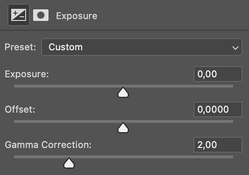Does this issue have any relevance to the artifacts that occur when you enable multisampling, GD, and ICE? I saw that cited in
this Italian review, but I see some of the examples everyone is showing are not with each enabled.
EDIT - oh
@brbo already mentioned this review
Wow, that's very interesting! When you use GD, you have less light, and the scanner sets a longer exposure time or a higher signal gain.
I did a quick experiment:
I removed the backlight from the scanner and used an external light source to illuminate the film. (I propped up the grain dissolver).
Observations:
Silverfast measures the light and sets the white balance on startup, but does not correct for lighting irregularities. The Dimage Scan Utility software homogenize the brightness differences!
However! If I use stronger light, the scanner sets a shorter exposure time and scans faster. Stronger light = less noise, much more shadow detail and faster scanning! It's amazing with Multi-Exposure.
The zigzag pattern is not gone, but it can be significantly reduced.
I need to make a separately controllable RGB+IR LED backlight.
Yes, the Silverfast 6.6 supports the Grain Dissolver, and the backlight homogenity corrections. The operation is more similar to the Scan Utility software.
Wait, you can do that?? I was thinking that everything was calibrated to each other's level/color/voltages and that changing any component would require a huge amount of work to "balance" the differences from the stock component.
@koraks I have no EE expertise but I gotta say, the lengths you've go towards pinning down this problem are impressive... from my standpoint, not knowing anything! If I may interrupt the more technical-minded people in this thread, is it possible to replace the ADC and gain (
rimshot) better noise performance? I imagine the ADC is half the battle, the line sensor might not be up to par, but I was under the impression that ADCs in cameras and other imaging devices were rather bad in the early 2000s...
I actually recently bought a 5400 Mk I - because it was better than the Mk II in every way except for speed. I love it except I'm still a novice at color balancing to original slides and the holder's ability to keep the film flat as well as the effort it takes to get the focus correct - especially some of my curly Velvia, despite sitting under weight for a few days - leave a lot to be desired. But I haven't seen this issue in any of my scans, I just checked one of the tiff's I scanned last week.