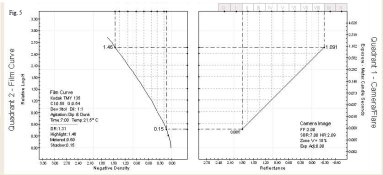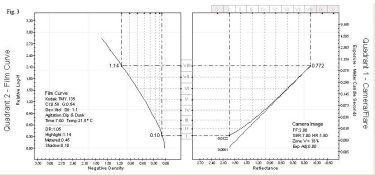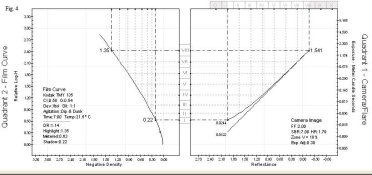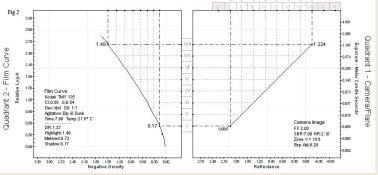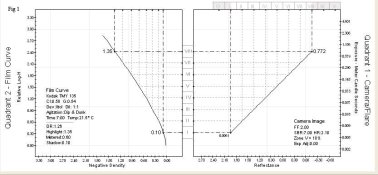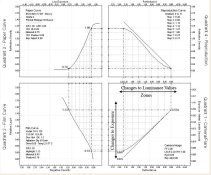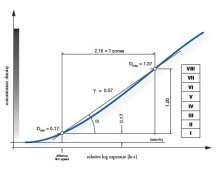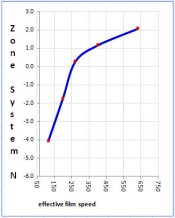For those that do not have a lot of other highly technical sources and refference material on hand, the concepts being addressed are found in T
he Negative. This text has often been criticized for representing "bubble gum" sensitometry, but if it was too overly technical, it would be criticized for that as well.
Bill pretty much answered question 1. The range for a zone is from -1/2 to +1/2 of that Zone with the Zone number falling in the middle.
Just chiming in that this is mentioned in
The Negative on page 52, although not as in great detail, but it doesn't have to be either. It states that the individual gray values produced at each zone are the midpoint of their respective zone.
As for the second question, its all relative with the film curve because apart from using Zones as a guide between the original subject and the paper curve, Zones have little relevance when it comes to the film curve. There simply isnt a fixed relationship between Zones and negative densities. The scene has a luminance range and camera exposure places it on the film curve. The key is to place the scenes values on a portion of the curve with a sufficient gradient to separate the tones on the print. Increasing or decreasing the exposure moves the entire illuminance range up or down the curve, but the luminance range of the scene remains the same.
Not disagreeing, this is also covered in the book very adequately IMO and without any unnecessary verbage on page 67-69 in the discussion of "subject contrast", specifically regarding the short-scale low contrast subject. The Chapter on the ZS covers these things, IMO, in practical and understandable terms, but not without some personal indeavor to "see" it. Regardless of how this stuff is discussed, either in a more simpler or complicated manner, it will never, IMO, be immediately obvious.
It clearly covers, IMO in the ZS chapter, that a subject luminance ratio, for example, of 8:1 remains 8:1 between any 4 zones on the log exposure scale, be it between Zone III and Zone VI or between Zone IV and Zone VII, between Zone V and Zone VIII, etc....





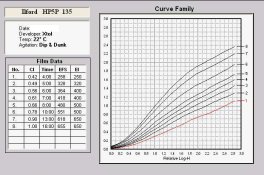
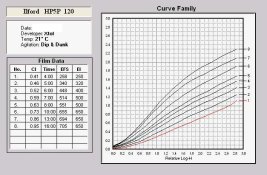
 )
)