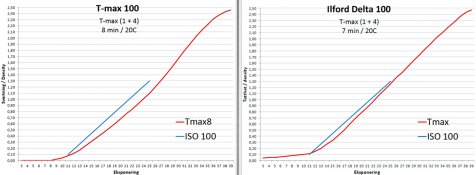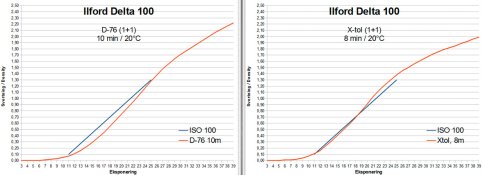Xtol 1+1 and Delta 100 seem to cause quite serious highlight roll-off if you start to push your exposure up the scale - I've attached screenshots of the comparator curves available
here. There are caveats - I recall finding some of the Fotoimport results have been developed for slightly wayward times etc, but they do give a useful snapshot. The other point is that as you extend development times you'll steepen the midrange
and enhance the roll-off, exaggerating the results into the highlights that are already causing the muddying of details in the higher scale which you are currently dealing with. It also explains why I was a bit puzzled by the Xtol results you were getting compared to what I know Delta 100 does with D-76 and Rodinal. I would however say that my suggestion of TMax developer stands for what you are wanting to do - but that T-Max 100 and T-Max developer might together act to kick the tonal separation up a notch - again the Fotoimport results may seem a bit confusing, but if you adjust the dev time for TMax 100 so the midtones match (9-10 mins, going by
Kodak's data, I reckon - see pg.8 and pg. 9), you'll get significantly stronger - even exaggerated beyond linear - highlight separation than Delta 100 and TMax developer give. It's for situations like this that TMax 100 was designed - it just requires a bit of common sense in its usage, rather than the often very casual/ outright sloppy approach people had to the exposure & processing of 100 speed films in the (now quite distant) past - TMax is older than I am!
I'd avoid the Rollei film - it's an Agfa aerial recon film that is a fair bit slower than box speed at sea level - and it doesn't seem to hold linearity through the highlights particularly.