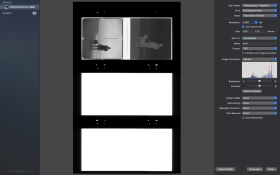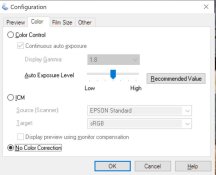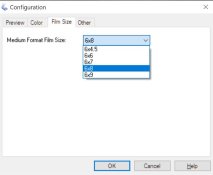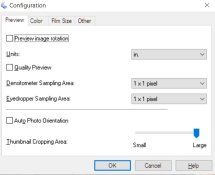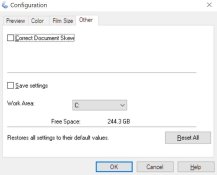For those of you who use, or have used in the past, the Epson 4990, which software does it use?
Let me explain. I just plugged in the 4990 that I received. When I downloaded the driver, the only option is Image Capture. I cannot seem to find a way to get it to use Epson Scan 2. Is this not a possibility?
Image Capture seems to have all the basic tools I need. Scan, sizing, dust removal, but that’s about it. If I remember correctly Epson Scan 2 had a little more controls.
Let me explain. I just plugged in the 4990 that I received. When I downloaded the driver, the only option is Image Capture. I cannot seem to find a way to get it to use Epson Scan 2. Is this not a possibility?
Image Capture seems to have all the basic tools I need. Scan, sizing, dust removal, but that’s about it. If I remember correctly Epson Scan 2 had a little more controls.