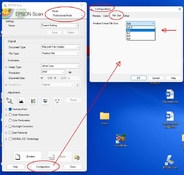You can install all the versions you want (for any Epson flatbed scanner). If you have more than one version installed you must select your scanner before Epson Scan is started. If you select 4990 it loads Epson Scan 3.04A.
Indeed, this is exactly what happens. If you select the 4990, it loads Epson scan 3.04A. If you select the V800, you get an error that the scanner can't be found.
Hence, it makes no sense to try and install a later version than 3.04 when using an old 4990.