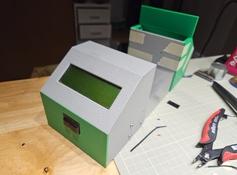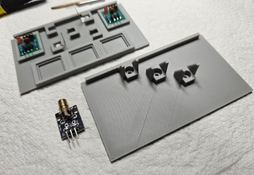There are clearly no problems with lighting. I have both the seals and the frame installed. I'll see what the problem is. Thanks
-
Welcome to Photrio!Registration is fast and free. Join today to unlock search, see fewer ads, and access all forum features.Click here to sign up
- Home
- Forums
- Analog Workflow Forums (100% Analog/Traditional)
- Analog Equipment
- Camera Building, Repairs & Modification
You are using an out of date browser. It may not display this or other websites correctly.
You should upgrade or use an alternative browser.
You should upgrade or use an alternative browser.
Build a shutter tester for Focal Plane shutters - Cheap, Easy & it Works
-
A
- Thread starter Niglyn
- Start date
Recent Classifieds
-
Want to Buy 6x9 ground glass
- Started by loccdor
-
Want to Buy Interested in your BetterScanning.com Variable Height Mounting Station
- Started by mrbiglens
-
Want to Buy WTB: Pentax Ni-CD Battery Pack LX and/or Pentax Charge Pack M wall charger
- Started by dirkfletcher
-
For Sale Rodenstock Apo Ronar 300mm MC on prontor pro
- Started by Guivd
-
For Sale Voigtlander Nokton 50mm F/1.5 Aspherical (Leica Thread Mount)
- Started by MotoMark
Forum statistics
There are clearly no problems with lighting. I have both the seals and the frame installed. I'll see what the problem is. Thanks
-

- LIK
- Deleted
Solved the problem. One of the screws clamped the wires and broke the insulation on the M sensor
Niglyn
Member
HI, looks good. Your 3d printer has been working overtime  )
)
 )
)Hi.
first "twolaser" version.
Question. I searched in the whole thread - But i dont found an answer why
i have in the second row a "Err" for both lasers/sensor. I made a senn test, "blocked" is
flashing with seen, but worked in ambient light slightly. i changed sensor, but the same.
i cant change the nano board, because new auth. code is necassary.
any idea?
many thanks
first "twolaser" version.
Question. I searched in the whole thread - But i dont found an answer why
i have in the second row a "Err" for both lasers/sensor. I made a senn test, "blocked" is
flashing with seen, but worked in ambient light slightly. i changed sensor, but the same.
i cant change the nano board, because new auth. code is necassary.
any idea?
many thanks
Hi!
Finally managed to finish this project. Not the perfect one (somehow I switched sensors\lasers placement), but I like it. A huge thank you to Niglyn and everyone who posted their builds, it helped a lot in the process! And I think it works perfect! No strange readings or anything like that. I've tested two of my cameras already and the results look plausible.
Finally managed to finish this project. Not the perfect one (somehow I switched sensors\lasers placement), but I like it. A huge thank you to Niglyn and everyone who posted their builds, it helped a lot in the process! And I think it works perfect! No strange readings or anything like that. I've tested two of my cameras already and the results look plausible.
Attachments
Niglyn
Member
Hi.
first "twolaser" version.
Question. I searched in the whole thread - But i dont found an answer why
i have in the second row a "Err" for both lasers/sensor. I made a senn test, "blocked" is
flashing with seen, but worked in ambient light slightly. i changed sensor, but the same.
i cant change the nano board, because new auth. code is necassary.
any idea?
many thanks
Hi,
Reset (or power up) the tester whilst holding the 'display average' button.
Keep the button pressed until after the splash screen and this will take yo to the alignment screen.
The screen should look like this :-
Sensor 2 Sensor1
Blocked Blocked
The word 'Blocked' will toggle between Blocked & **Seen**
depending on the sensor state.
This will help you diagnose the issue.
With the sensor covered, it should say 'blocked.
When the Laser is aligned correctly with the sensor, it should say **seen**
If the display is rapidly alternating between Blocked & **seen** then there is an issue. It could be flickering light, from a LED light or from a computer screen.
If I have my tester too close to the PC screen, I get this issue and so have built a little hood out of cardboard, that fits above, to the sides and over the top of the sensors, to protect them from stray light.
Err is displayed when first powered up, as no reading has been detected (this is changed in the latest firmware version to be released soon and instead shows 0.0)
If during a testing cycle, the results fail the sanity check (too short for example, caused by flickering LED light, Err is displayed to show there was no valid test.
Let me know how you get on.
Niglyn
Member
Hi!
Finally managed to finish this project. Not the perfect one (somehow I switched sensors\lasers placement), but I like it. A huge thank you to Niglyn and everyone who posted their builds, it helped a lot in the process! And I think it works perfect! No strange readings or anything like that. I've tested two of my cameras already and the results look plausible.
HI, that looks really good, thanks for posting the photo of your build.
I have a problem with my laser receiver.. when laser is in the middle i have 0V,
In asolut darknes, closed all sides with fingers... a max of 2V.
I read that some other had problems with receiver wich dont work.
Is it right? LOW with Laser? how much V is HIGH ?
thx
In asolut darknes, closed all sides with fingers... a max of 2V.
I read that some other had problems with receiver wich dont work.
Is it right? LOW with Laser? how much V is HIGH ?
thx
I have a problem with my laser receiver..
I checked all my receiver boards (7 pcs.), all the same.
in darkness roundabout 2,2V, with laser in middle 0V.
The avr differece betwen high/low is between 2V - 3V.
It seems, that the BS12B20 board is for the temperature sensor.
what is the name of the phototransistor?
thx
Niglyn
Member
I checked all my receiver boards (7 pcs.), all the same.
in darkness roundabout 2,2V, with laser in middle 0V.
The avr differece betwen high/low is between 2V - 3V.
It seems, that the BS12B20 board is for the temperature sensor.
what is the name of the phototransistor?
thx
Hi, sounds like you have a short on your 3.3V line or a high resistance on the 3.3V going to your sensors.
Check you have not used the 'CMD' terminal, but the correct 0V terminals on the breakout board, as specified on the schematic.
(Boards have the CMD terminal incorrectly labelled as GND)
POWER OFF the shutter tester and remove the sensors only, from the sensor board. Power up the shutter tester.
Measure the voltage on the 3.3V terminal on the breakout-board, which goes to the sensors. Check it is actually 3.3V.
Measure the voltage on the sensor boards pins using the VCC & GND pins on the sensor board. Ensure it is 3.3V.
Measure the voltage on the sensor board pins between the middle pin and GND. ensure it is 3.3V
The sensor board has a 'pull-up' resister on it (between pin 1 &2 on the diagram below). What ever the input voltage on the sensor board is (3.3V), the middle pin will output this same voltage (3.3V) via the pull-up resister.
(If you are only getting 2.2V on the sensor input, then you will only get 2.2V on the sensor output).
When the sensor sees light, it will operate the transistor between pin 2 & 3, thus dumping the pull-up resister voltage to ground.
This then gives 0V on pin 2.
Light = 0V on pin 2
Dark = 3.3V on pin 2
Pull-up resisters are very important in electronics. They give a 'bang-bang' clean switch between 0V and 3.3V (or what ever voltage the circuit is using).
Without them, stray voltage is picked up on the pin, giving spurious input readings.
The sensor board is a simple generic board.
It just has a 10K-ohm pull-up resister between pin 1 & 2, a smoothing capacitor between 2 & 3
It has an LED, with current limiting resister.
So it could be used for any number of different digital sensors.
The senor itself is an ISO203 as shown below. It incorporates an optical lens, voltage regulator, light sensor, amplifier and switching output.
So it makes using them very easy, without the need for additional circuitry.
Last edited:
...
Der Sensor selbst ist ein ISO203, wie unten gezeigt. Er enthält eine optische Linse, einen Spannungsregler, einen Lichtsensor, einen Verstärker und einen Schaltausgang.
Dadurch wird ihre Verwendung ganz einfach, ohne dass zusätzliche Schaltkreise erforderlich sind.
View attachment 397275
Problem solved > curios.
The receiver boards i bought from amaz are all 10 the same.
But! it seems that the high-density converter have changed.
No ISO203 , its a TSL257.
I changed to the pinout like the datasheet and it works.. pin 2 and 3 overcross.
in dark 0V.
with laser 3,5v oder more.
thx, Andreas
Last edited:
Niglyn
Member
Problem solved > curios.
The receiver boards i bought from amaz are all 10 the same.
But! it seems that the high-density converter have changed.
No ISO203 , its a TSL257.
View attachment 397276
I changed to the pinout like the datasheet and it works.. pin 2 and 3 overcross.
View attachment 397277
in dark 0V.
with laser 3,5v oder more.
thx, Andreas
Hi, not sure why the TSL257 is being supplied. The TSL257 is an expensive sensor compared to the ISO203, but they are both expensive to purcase individually, rather than as part of the sensor module.
Have you left a review for the sensor on amazon, pointing out it is not directly compatible with the sensor board?
Looks like the output is reversed compared to the ISO203, so you will have to change the sensor type parameter in the Alignment utility to 'Old'
and put some sleeving on the sensor legs, so they do not short.
Hi,
First of all, huge thanks to Niglyn for the amazing work!
I've just found this project a few weeks ago and immediately ordered everything. I'm still missing the sensors but the main unit is finished, it's just waiting for the auth. code.
Hopefully next week everything arrives and I can 3d printing some brackets for the sensors. If somebody has STL file and willing to share I won't refuse the offer, otherwise I'll just design my own.
Niglyn, can you send me a PM please? By forum rules my permissions are restricted at the moment.
Picutres are coming later, and some test results also.
Gabor
First of all, huge thanks to Niglyn for the amazing work!
I've just found this project a few weeks ago and immediately ordered everything. I'm still missing the sensors but the main unit is finished, it's just waiting for the auth. code.

Hopefully next week everything arrives and I can 3d printing some brackets for the sensors. If somebody has STL file and willing to share I won't refuse the offer, otherwise I'll just design my own.
Niglyn, can you send me a PM please? By forum rules my permissions are restricted at the moment.
Picutres are coming later, and some test results also.
Gabor
By forum rules my permissions are restricted at the moment.
This is now fixed and you can also send PM's to others.
Welcome aboard and good luck with the shutter tester project!
As I promised, some pictures of my build.
I went with the recommended standard but I'm not a big fan of cables coming out on the side so I relocated the connectors to the top. 3 pin for the lasers, 5 pin for the sensors. Still have enough space to install the USB-C port that should arrive next Monday.
I made the cables today, so after the sensors arrive I'll do some measurement and try to 3D print something nice. Hopefully some test results are coming next week.


I went with the recommended standard but I'm not a big fan of cables coming out on the side so I relocated the connectors to the top. 3 pin for the lasers, 5 pin for the sensors. Still have enough space to install the USB-C port that should arrive next Monday.
I made the cables today, so after the sensors arrive I'll do some measurement and try to 3D print something nice. Hopefully some test results are coming next week.



Niglyn
Member
As I promised, some pictures of my build.
I went with the recommended standard but I'm not a big fan of cables coming out on the side so I relocated the connectors to the top. 3 pin for the lasers, 5 pin for the sensors. Still have enough space to install the USB-C port that should arrive next Monday.
I made the cables today, so after the sensors arrive I'll do some measurement and try to 3D print something nice. Hopefully some test results are coming next week.
View attachment 397784View attachment 397785
Hi, thanks for posting the photos of your build.
The screen cut-out looks very neat, how did you do this?
(I used to have a milling machine, which was ideal for making the panel cut-outs)
I notice you are using slightly different buttons, with chrome bezels.
They look to be slightly smaller, which can help, as there is only just enough space for the specified buttons.
You could use the 5-pin din for both sensors & Lasers. This way you only have one cable going to the sensor frame.
Hope your USB cable and sensors arrive soon.
Hi, thanks for posting the photos of your build.
The screen cut-out looks very neat, how did you do this?
(I used to have a milling machine, which was ideal for making the panel cut-outs)
I notice you are using slightly different buttons, with chrome bezels.
They look to be slightly smaller, which can help, as there is only just enough space for the specified buttons.
You could use the 5-pin din for both sensors & Lasers. This way you only have one cable going to the sensor frame.
Hope your USB cable and sensors arrive soon.
For the screen cut-out I used a metal ruler and a precision knife to make some grooves (just 3-4 passes with the knife) then I drilled the middle out leaving some material just like the build PDF suggests it.
I removed the excess plastic with Knipex Electronic Super Knips. I found these kind of pliers to be perfect tool for these kind of jobs. The blade just found the way into the grooves I made with the precision knife and it took just a minute or two the have a near perfect rectangle cut-out. Then I just used a cork sanding block with 240 grit sandpaper to smoothen the edge.
One more thing I did is to remove same material from the top inside part of the project box When I first put the screen in I noticed that the bottom part lays totally flat, but the top cannot because of the pin header's solder joints. So I made a 2mm wide 1-2mm deep groove in between the top 2 screw holes to make space for the solder joints and now the screen lays flat.
Yes, I was specifically looking for buttons with metal housing simply because I like the look more. I did not even think about the clearance to be honest.
I know I could use the 5-pin for both but I wanted to have the sensors and the lasers on different harnesses. It's just my preference. But I left the door open as I wired both connectors in a way that GND and 3V3 are on the same pins, so if I change my mind I can still use the 5 pin, and the other connector can be a spare for PC sync, light meter, etc. If I decide to implement them later. As long as every cable comes out on the top, I don't mind.

Suprisingly the USB cable and the sensors arrived today so I can finish the main unit and start working on the 3D prints.
I'll keep you posted.
Ok, it took me a while to come back since my last visit:

 www.photrio.com
www.photrio.com
I planned to start this project earlier, but 'life' struck several times with health issues and other stuff. It just took a while. Now I'm back and ready to start. Ordered the stuff following the AliExpress links. Tried to find alternate sources to support local suppliers, but it was more than a bit tiresome. So I surrendered and registered at AliExpress.
Several items have been delivered now, will check the parts list tomorrow. And then? Gosh, it was 5 decades ago since I started my apprenticeship in the Measurement and Control department of a large German chemical plant - and I did not have much serious practice in the meantime (migrated to the upcoming IT industry after several years).
since I started my apprenticeship in the Measurement and Control department of a large German chemical plant - and I did not have much serious practice in the meantime (migrated to the upcoming IT industry after several years).
Anyway, I'm ready to go! And as a proof that it makes sense to build this tester, a photo of my vintage camera drawer attached.


Build a shutter tester for Focal Plane shutters - Cheap, Easy & it Works
Hi, you need to select ESP32 Dev Module. Your screenshot is showing it is not recognising the board. The latest update to Arduino IDE seems to have caused the issue.
I planned to start this project earlier, but 'life' struck several times with health issues and other stuff. It just took a while. Now I'm back and ready to start. Ordered the stuff following the AliExpress links. Tried to find alternate sources to support local suppliers, but it was more than a bit tiresome. So I surrendered and registered at AliExpress.
Several items have been delivered now, will check the parts list tomorrow. And then? Gosh, it was 5 decades ago
 since I started my apprenticeship in the Measurement and Control department of a large German chemical plant - and I did not have much serious practice in the meantime (migrated to the upcoming IT industry after several years).
since I started my apprenticeship in the Measurement and Control department of a large German chemical plant - and I did not have much serious practice in the meantime (migrated to the upcoming IT industry after several years).Anyway, I'm ready to go! And as a proof that it makes sense to build this tester, a photo of my vintage camera drawer attached.

Niglyn
Member
Ok, several parts are still missing. But I've noticed that I made a mistake: I ordered the TFT display without the touch functionality.
Will this cause issues when using the tester?
Hi, It should be fine, providing it has the same controller chip.
However I have never tried the non-touch screen.
I thought I might add touch functionality in the future, thus specified the screen with touch.
Niglyn
Member
Firmware Update - ESP32 imminent
Hi guys, after Simplex mentioned touch, I thought I might as well add it, having an hour spare.
Touching the screen anywhere works as an alternative to pressing the black button to return.
Works on splash screen and legend screen.
For the alignment/set-up screen, touch at the bottom.
- hope to add touch to the setup functions as well.
Other improvements,
New simple display, so the user now has the choice of three display options.
The latest display auto-ranges the milliseconds and seconds display.
(Pressing blue cycles through the different screens)
To save the selected screen as default, enter the alignment/set-up screen & exit.
Layout slightly altered in the detailed screen, including moving curtain speeds up, with 'nearest' & nearest deviation below.
Deviation fractions are now displayed without a leading zero.
GitHub already has a new wiring PDF, showing the additional wiring for touch functionality (four additional wires)
for those wanting to get the wiring done now, before the firmware arrives.
There is also a hidden touch functionality test.
When booting & the small test is on the screen, press and hold the black button.
Nothing will be displayed on the tft, but touching it will show the x, y, z coordinates output to the pc screen.
Hi guys, after Simplex mentioned touch, I thought I might as well add it, having an hour spare.
Touching the screen anywhere works as an alternative to pressing the black button to return.
Works on splash screen and legend screen.
For the alignment/set-up screen, touch at the bottom.
- hope to add touch to the setup functions as well.
Other improvements,
New simple display, so the user now has the choice of three display options.
The latest display auto-ranges the milliseconds and seconds display.
(Pressing blue cycles through the different screens)
To save the selected screen as default, enter the alignment/set-up screen & exit.
Layout slightly altered in the detailed screen, including moving curtain speeds up, with 'nearest' & nearest deviation below.
Deviation fractions are now displayed without a leading zero.
GitHub already has a new wiring PDF, showing the additional wiring for touch functionality (four additional wires)
for those wanting to get the wiring done now, before the firmware arrives.
There is also a hidden touch functionality test.
When booting & the small test is on the screen, press and hold the black button.
Nothing will be displayed on the tft, but touching it will show the x, y, z coordinates output to the pc screen.
Firmware Update - ESP32 imminent
Hi guys, after Simplex mentioned touch, I thought I might as well add it, having an hour spare.
Touching the screen anywhere works as an alternative to pressing the black button to return.
Works on splash screen and legend screen.
For the alignment/set-up screen, touch at the bottom.
- hope to add touch to the setup functions as well.
Other improvements,
New simple display, so the user now has the choice of three display options.
The latest display auto-ranges the milliseconds and seconds display.
(Pressing blue cycles through the different screens)
To save the selected screen as default, enter the alignment/set-up screen & exit.
Layout slightly altered in the detailed screen, including moving curtain speeds up, with 'nearest' & nearest deviation below.
Deviation fractions are now displayed without a leading zero.
GitHub already has a new wiring PDF, showing the additional wiring for touch functionality (four additional wires)
for those wanting to get the wiring done now, before the firmware arrives.
There is also a hidden touch functionality test.
When booting & the small test is on the screen, press and hold the black button.
Nothing will be displayed on the tft, but touching it will show the x, y, z coordinates output to the pc screen.
Hi!
I can't open the new file, it's giving me an invalid PDF error. All the others are fine.
Edit: it is working now, thank you for fixing it!
Last edited:
| Photrio.com contains affiliate links to products. We may receive a commission for purchases made through these links. To read our full affiliate disclosure statement please click Here. |
PHOTRIO PARTNERS EQUALLY FUNDING OUR COMMUNITY:  |