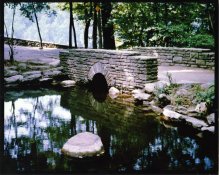I have been experimenting with this process lately and have been producing some very good results with Endura paper. Color, highlight and mid-tone contrast is very good but shadows are contrasty. Below are some scans of prints I have made. I have an old, cheap flatbed scanner, and the scans, at least on my screen, are contrastier than the actual prints, but colors are close. The scans have not been manipulated by me in any way other than cropping and resizing.







The prints shown are from Kodachrome slides, except the color chart which is Astia.
As has been discussed earlier in this thread, the first developer is critical to making the reversal process work well. I am no chemist, just a darkroom experimenter, but I have formulated a first developer that works very well, that is similar to Dektol (D-72) with a couple of changes. Potassium carbonate is used in place of sodium carbonate, as I currently don't have any on hand, and sodium chloride is used in place of the potassium bromide used in D-72 for the restrainer. Here is the formula:
distilled water, 125F 500ml
metol 3 grams
sodium sulfite 45 grams
hydroquinone 12 grams
potassium carbonate 80 grams
sodium chloride 2 grams
add distilled water to make 1 liter
Sodium carbonate may work just as well, but I found that with potassium carbonate, this developer has to be diluted 1:6 to get the lowest crossover, instead of the usual 1:2 or 1:3 when Dektol is used. Best quality is also obtained by the right amount of restrainer, sodium chloride. Bromide may give similar results if the right amount is used, but chloride gave better results than when I used Dektol, which uses bromide.
Here is the process, @ 68F:
1. 1st developer 2:00
2. stop bath :30 (1-2% acetic acid)
remaining steps done in room light
3. wash 1:00
4. re-exposure 1:00
5. color developer 2:00
6. bleach-fix 2:00
7. wash 2:00-3:00
The first developer should be used one-shot as it seems to quickly degrade with use. With a 5x7 tray, I use at least 100 ml per print, enough to keep it covered when agitated during development. If a drum is used I would use 100 ml if possible. Diluted 1:6, this is only about 14 ml of stock solution for each print. I use distilled water to dilute. For color developer I use Kodak RA-RT developer-replenisher. Regular RA-4 developer can be used at the nomal temperatures. For re-exposure I hold the print 6-8 inches from a 100 watt tungsten light bulb.
Typical filtration for prints with my Super Chromega D is 0C, 0M, 115 Y, with occasional small amounts of C or M added. Typical exposure was 7 seconds @ f8 for 5x7. This process needs quite a bit more exposure than normal RA-4 printing, and f-stop changes do not seem to have as large of an affect as normal RA-4 printing. Due to some crossover, it is best to get the exposure the best you can, then adjust color balance.
Considering this is a cross-process, and slides are not masked, I am quite pleased with the results. Certainly there are improvements to be made, and I plan to do more experiments in the future as time allows. The only disappointment was that I have not yet got it to work as well with Fuji CA II paper. Prints are overly saturated and contrasty. I plan to try more experiments to solve this problem in the future, and I encourage others to experiment. It is sad that Endura is no longer sold in cut sheets, since it works great for this process, and many of us who have any, have a very limited supply left. A word of caution: if your Endura is expired, as some of mine is, you will get much poorer images as it seems to affect both images formed, negative and positive, causing the problem to compound.