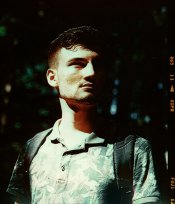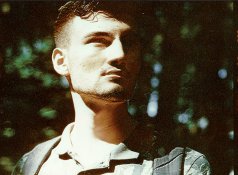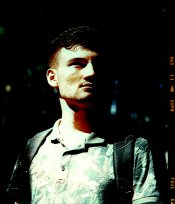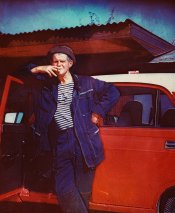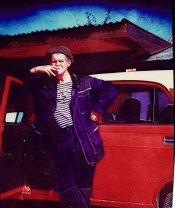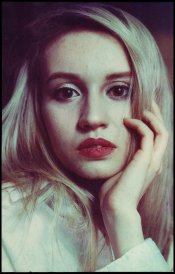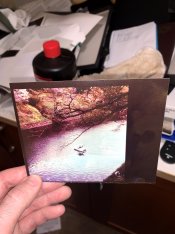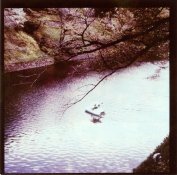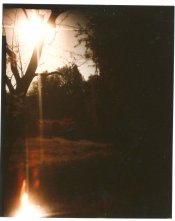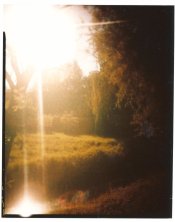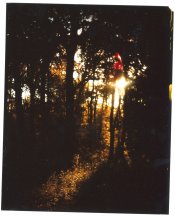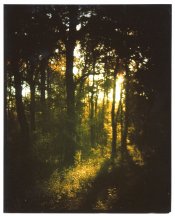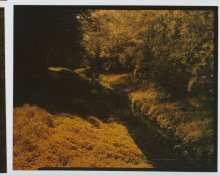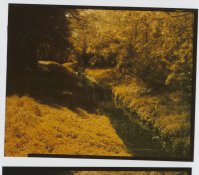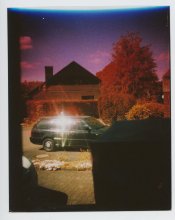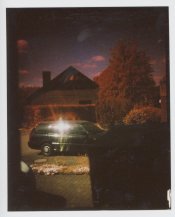Alright this is a long one... Hopefully it helps someone in the future. I think I've pretty much hit my limit on further experiments trying to get this to be lower contrast or with better color accuracy. This is an 18 print series where I tweak a variable with each print.
Filtration remained the same (~80Y, 40M though that isn't too important). RFD-1 was used as the base developer, though I made it as a 1+3 concentrate this time and diluted before development. I won't include the images directly in the post because photrio is a real pain with its 1mb limit and it'd be a real scroller of a post otherwise. Sorry it's such a boring picture, but I wanted something fairly contrasty and a variety of colors. Scanning was done with an Epson v600 and Vuescan with all color correction turned off, but some curve setting done so that the scans mostly matched the print (a small amount of shadow detail is missing and colors are slightly more saturated in the scan compared to the print). Working solution developer volume through all tests was 600ml, aside from when water was added. Developer was NOT remixed between each print unless indicated, so exhaustion can play a part in some of this, though I expect very little. Changes are cumulative.. For instance, in steps 2 and 3, 3 had additional thiocyanate as well as thiosulfate. Developer remixed resets the additions.
Process, all in trays and room temp:
1. Expose
2. First develop (time varies)
3. Citric acid stop bath, ~20s
4. Room lights on, rinse
5. RA-4 develop (Kodak RA-4 RT developer replenisher) for 2m
6. Citric acid stop bath, ~20s
7. RA-4 bleach-fix (Kodak RA-4 bleach-fix non-prime) for 1.5m
8. Rinse
1. f/8 16s, 3m dev, Mitsubishi RA-4 paper. This functions as the base print to compare all the tweaks to.
http://earlz.net/films/ra4tests/scan0001.jpg
2. Add 5ml of 10g:100ml thiocyanite solution. This makes the print noticeably more yellow and also seems to increase the speed of the paper. Some highlight details become "etched" with fine lines eaten away
http://earlz.net/films/ra4tests/scan0002.jpg
3. Add 5ml thiosulfate (hypo) crystaline 10g:100ml solution. This completely ruined the print, leaving only the yellow layer to be developed it seems. Apparently I had accidentally created a monobath.
http://earlz.net/films/ra4tests/scan0003.jpg
4. Remix developer, add 4ml thiocyanate solution and 0.5ml thiosulfate. Another ruined print, but ruined to a much lesser extent. This seemed to be missing a lot of blue color and so tilted very strongly to red, including the undeveloped blacks.
http://earlz.net/films/ra4tests/scan0004.jpg
5. Remix developer, add only 0.1ml (3 drops) of thiosulfate, also remixed 1st dev stop bath to ensure no hypo present. This had a subtle effect and seemed to tilt highlights toward yellow, seemingly correcting some color crossing of the process. Doesn't show up well on the scan, but the blacks are very slightly warm with a very subtle red tint, though still perfectly usable, maybe improved.
http://earlz.net/films/ra4tests/scan0005.jpg
6. Reduce development time to 2m. This clearly reduces the perceived speed of the print. Unlike with previous tests though, the reduced development does not leave any yellow staining in highlights. Contrast seems to be slightly reduced compared to base print, but with some green cast in shadows.
http://earlz.net/films/ra4tests/scan0006.jpg
7. 2m development time and add 10ml thiocyanate. This boosts the "perceived" speed beyond the base print speed and introduces more etched highlight detail. Contrast also seems to have increased. Appears to not actually develop any additional shadow detail, only makes highlights and midtone detail brighter and/or clipping to white. Also seems to make overall tint more yellow and to give more vibrant greens than base print.
http://earlz.net/films/ra4tests/scan0007.jpg
8. 3m development time. This definitely gives a very high contrast print with highlights very easily clipping to white. This brings in some shadow detail not present in base print, though it is very little. Definitely quite tilted toward yellow compared to base print.
http://earlz.net/films/ra4tests/scan0008.jpg
9. Add 2g of bromide. This looks very similar to test #7. Slightly less shadow detail and very slightly more highlight detail. Slightly less blue overall, significantly less blue crossing in very faint highlights. Some highlight edges have a yellow-green cast
http://earlz.net/films/ra4tests/scan0009.jpg
10. Decrease to 2m development time. Significantly worse shadow detail than base print. Slightly more highlight detail than base print. Blueish green casts in highlights. Overall lower perceived speed than base print.
http://earlz.net/films/ra4tests/scan0010.jpg
11. Add 1 drop (~0.03ml) of thiosulfate solution and 10 drops of 1% (1g:100ml) iodide solution. Significantly more blue "flare" around highlight edges against shadows. Slightly less shadow detail, no additional highlight detail. More overall blue with more blue introduced to highlights than shadows
http://earlz.net/films/ra4tests/scan0011.jpg
12. Switch to Fuji CA paper. Significantly faster than Mitsubishi paper, with significantly more shadow detail as well as clipped highlights. Significantly less color saturation. Not really visible in this print, but there was a lot of mottle in the silver negative, probably would show up in more gentle images with solid colors, more testing needed. A lot of highlights and midtones blown, but also a ton of shadow detail revealed. Overall colors, despite being less saturated, are also less crossed and more natural looking. More neutral-cool whites, whereas the mitsubishi paper tends to have slightly warm whites. Slightly worse blacks with a bit more red tint than mitsubishi in this process at this point
http://earlz.net/films/ra4tests/scan0012.jpg
13. Fuji CA paper, reduce exposure to 12s. Of course better than the previous test and closer to a correct exposure comparable to the #1 test base print. More yellow in highlights than base print, Slightly more shadow detail revealed and highlight detail missing. Exact exposure needed was probably 10s or 11s.
http://earlz.net/films/ra4tests/scan0013.jpg
14. Back to Mitsubishi paper and 16s exposure (still at 2m dev time); add 10ml thiocyanite solution and 300ml of water. Compared to #11, this significantly increases highlight detail with clouds becoming faintly visible. Blue edges at highlights are more obvious and darker. Significantly reduced shadow detail. Midtones slightly darker.
http://earlz.net/films/ra4tests/scan0014.jpg
15. Add another 300ml of water. Print becomes significantly darker with nearly no shadow detail and significant cloud detail. The few whites that are present remain a true white. Significantly more blue cast all over, but especially obvious in highlights.
http://earlz.net/films/ra4tests/scan0015.jpg
16. Change exposure to 22s. Seems to restore exposure level to around test #14. Significantly more blue all over.Fairly good highlight detail with some faint visible clouds. A moderate amount more shadow detail compared to test#14. Seemingly a true reduction in contrast. Whites are difficult to judge.
http://earlz.net/films/ra4tests/scan0016.jpg
17. Change exposure to 33s. Seems to restore exposure level to base print levels. Significantly more blue than test print, increased blue color crossing in highlights especially. Seems to be less saturated, kind of resembling the Fuji paper. Highlight detail is mostly the same as base print, but visibly more shadow detail with a more gentle gradation between shadows and black. Appears to be a true decrease in contrast, but still a contrasty print.
http://earlz.net/films/ra4tests/scan0017.jpg
Anyway, I'm still digesting what these results tell me, but here's my preliminary conclusions:
* A bit of thiosulfate is useful to ensure whites stay white and reduce highlight blue crossing, but it requires an extremely precise and small amount.
* Thiocyanate should be used with more care than I'm using it. It is useful for adjusting color balance to reduce overall blue, especially in shadows.. but too much will easily eat away highlight edges, and it also will directly increase contrast, especially in highlights. It has a tendency to make highlights "runaway" to white and will increase overall amount of development.
* iodide can be used to control color crossing and add more blue to highlights and some iodide in the developer is essential for white whites (without iodide, any developing agent will cause the yellow layer to be fogged in color, resulting in yellow whites). Too much iodide will ruin the emulsion of the paper and cause red and murky blacks
* Bromide for the most part can be used to set the pace of development speed, but can not be used to control contrast in this process, at least not with RFD-1 as a base. It also can be used to reduce the amount of blue in highlights
* Dilution holds some promise for reducing contrast, though also with reduced saturation and more yellow filtration needed.
* Development time max is 3m. At 3m it seems to produce all of the shadow detail that the paper is capable of doing, with any developer. RA-4 paper will not go "to completion" like B/W. highlights and midtones will continue to clip, so it's important to be precise with this timing.
* Less development can potentially reduce contrast, as well as speed of the paper, but also carries the risk of increased color crossing, especially in the shadows.
* Fuji CA paper might hold some promise in this too, as long as you have a busy subject where mottle won't be obvious
* I should've stopped and remixed at several points in the testing process.







![egS7nTS4fn8[1].jpg egS7nTS4fn8[1].jpg](https://www.photrio.com/forum/data/attachments/232/232658-106784be286256cdb7826402917551b9.jpg)