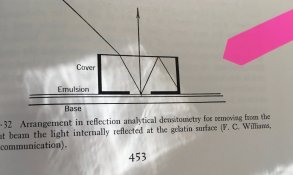Its time I share another project update here. I've been putting a lot of work into this project again lately, and I might as well share where things stand.
First, here's a little video I published a few weeks ago where I cover a lot of my work in progress:
The first half of the video is about densitometer projects. Skip ahead to around 13:00 where I'll start talking about the enlarging timer project.
Of course if you don't feel like sitting through that (and I don't blame you if you don't), here's a quick recap of where things actually stand as of today:
- I've decided to split the device internals into two circuit boards. One handles all of the AC power input and rear ports, while the other is the main circuit board that does everything else. The reason is to keep the AC circuitry at arms length, and make it easier to isolate and nitpick its design.
- I have added an XLR jack on the back for DMX512, which I plan to use as my "expansion connector" for everyone's DIY enlarger projects.
- The new enclosure design is coming along nicely, and almost ready to get built
- The updated designs for the main board and power board are also almost ready to build, pending a final round of review and nitpicking.
- I've made major revisions to the power circuitry, and to the meter probe interface, with a focus on robustness and flexibility.
- The meter probe itself is still a work-in-progress (more below)
Here are some pretty renders:
Okay, so about that meter probe...
The biggest to-do item there is that I need to select a new light sensor. The sensor I previously used has been discontinued by the manufacturer, and thus is not a good choice moving forward.
The main thing I need to nail down, is what this sensor actually needs to be capable of. The first prototype used an RGB sensor that let me do two things decently well: Take lux readings, and calculate the color temperature of the light source. The former was useful, while the latter felt more like a gimmick. Unfortunately it didn't have enough color sensitivity to be usable as a color analyzer.
For starters, I probably still want to be able to take lux measurements. Its a useful baseline to do everything else off of, mostly since paper specs are written in terms of lux.
What I don't know, is if there's any real use to color measurements or other areas of the spectrum, and whether or not its worth trying to do anything with them at this point.
I probably also need to adjust the dimensions of the PCB and re-model the shell in CAD, but those are mostly straightforward things that are unlikely to lead to major changes in appearance.
FYI, the intent is that I'll be able to make more than one version of the meter probe in the future. So the first model doesn't really need to do everything. Future models could add features, or I could even have more than one version of the meter probe with different sensors if it would be helpful.