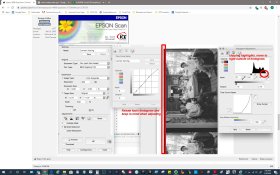Alan Edward Klein
Member
You're clipping. Once clipped during the scan, you can't restored it in post processing. Keep the levels (white and black points) outside the histogram. Also watch the black rebate. It shows up in the histogram and can confuse auto settings and where to manually place the black point.I use a Mac running Sierra (10.12.x) to keep compatibility with Adobe CS6. My version of Epson software is Ver. 3.07A. Attached images show the version, and typical scan controls. As someone else pointed out, finalization is done in another program, for me Photoshop.
View attachment 245786 View attachment 245787