MsLing
Member
I just switched to PSI version Xtol, and developed two rolls of Foma200 film in a week. Unfortunately, however, some low-density spots randomly spread on images. I use fridge to cool Xtol stock to 20℃ before processing. The first roll was processed with very fresh developer, which I dissolved 10-20 min before developed the film. When saw those awful negs, I doubted that maybe my developer was so fresh that some undissolved particles still exist. So I wait for days and processed another roll, then got the same result.

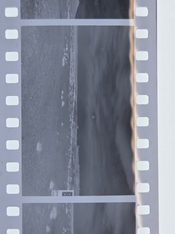
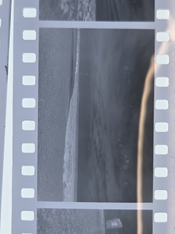
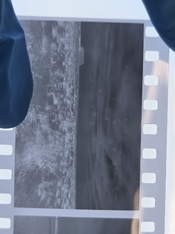
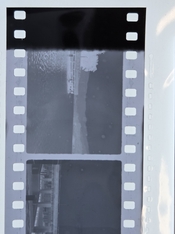
If reverse any image which with spots, dark "cores" can be seen in the center of each spot. Seems like some solid things, for example, KBr, sticked on emulsion and inhibited AgX's reduction.


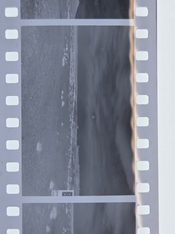
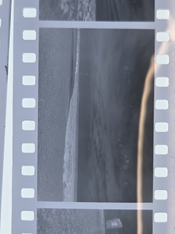
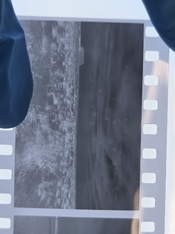
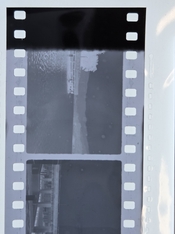
If reverse any image which with spots, dark "cores" can be seen in the center of each spot. Seems like some solid things, for example, KBr, sticked on emulsion and inhibited AgX's reduction.





