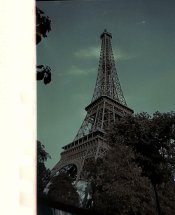Hi,If you've got a DSLR or equivalent a decent macro lens, then a copy stand is what you're looking for. Don't know how well it would work for digitizing prints-- for that, I'd normally use my V800. I would guess a light box with diffuse lighting would allow you to take available light photos.
Thanks for your advice.
I don't have a DSLR nor a digital camera with macro lens. If I decide going the camera route scanning film negative, I'll purchase it instead of to purchase Epson V850 Pro flatbed scanner. After having scanned all old film negatives I still have a camera to use. For V850 Pro after having scanned all old film negatives, it can retire. That is the point I'm now considering.
I can use a Tablet as light box for diffuse lighting source. Please see my posting on #15 above. It worked for me
OK, thanksNote that if you've got glass pressed up against the film, not only do you have a layer of glass to go through, there's the chance of newton rings, unless your glass is of the anti-newton ring.
Personally, I try to avoid any glass (or other) between my negative and the scanning unit, whether that's a flatbed or a DSLR.
How to keep the film negative straight, resting on the Tablet in my case?
Regards