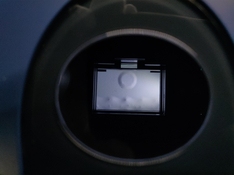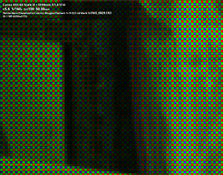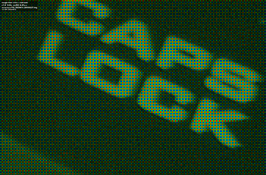I just bought an XA Plus thinking it would be nice to scan a full roll of film at once and than cut it into strips to file it away.
Some issues I run into,
The scanner/software seems to constantly hang. So far I'm only testing with film I have already cut into strips, every new strip seems to require me to kill the software with task manager, unplug the USB cord, power cycle the scanner and start over. I looked through the manual just to make sure I was doing things right and I find it odd that a "new" model ( so I figure in the last year or so ) should only use a USB 2.0 port. My first notion that this scanner is not designed well.
When first starting the software it takes several minutes to never for the scanner to initialize. Maybe this is a USB issue and goes back to my notion that the hardware is not designed well.
I wanted to see where the practical resolution limit is, so I did some scans starting at 2500 DPI up to 10000 DPI. When I went back down to 2500DPI, it continued scanning at 10000 dpi even thought the SW said 2500. Stayed that way even after quitting and restarting the SW.
The scanner has a label showing the film being inserted emulsion down, but the manual says to do emulsion up, not sure if I can tell a difference, but there is no SW switch to tell it to flip the image for you when doing batch scans. Manual says to do it in other SW, this just seems dumb.
It says it is Vuescan compatible which might solve some of these issues, but so far I have not been able to get Vuescan to work. It seems to find the scanner and when I select it, it only allows me to select 300DPI which seems to not matter because when I select preview or scan, nothing happens
Also, are the lumps and bumps at the bottom of the viewing window normal?
So far I am not impressed with this scanner and am 90% sure it's getting boxed up and sent back. Be for I do so, I'm hoping others have used it and can point to something I might be doing wrong.
Thoughts?
Some issues I run into,
The scanner/software seems to constantly hang. So far I'm only testing with film I have already cut into strips, every new strip seems to require me to kill the software with task manager, unplug the USB cord, power cycle the scanner and start over. I looked through the manual just to make sure I was doing things right and I find it odd that a "new" model ( so I figure in the last year or so ) should only use a USB 2.0 port. My first notion that this scanner is not designed well.
When first starting the software it takes several minutes to never for the scanner to initialize. Maybe this is a USB issue and goes back to my notion that the hardware is not designed well.
I wanted to see where the practical resolution limit is, so I did some scans starting at 2500 DPI up to 10000 DPI. When I went back down to 2500DPI, it continued scanning at 10000 dpi even thought the SW said 2500. Stayed that way even after quitting and restarting the SW.
The scanner has a label showing the film being inserted emulsion down, but the manual says to do emulsion up, not sure if I can tell a difference, but there is no SW switch to tell it to flip the image for you when doing batch scans. Manual says to do it in other SW, this just seems dumb.
It says it is Vuescan compatible which might solve some of these issues, but so far I have not been able to get Vuescan to work. It seems to find the scanner and when I select it, it only allows me to select 300DPI which seems to not matter because when I select preview or scan, nothing happens
Also, are the lumps and bumps at the bottom of the viewing window normal?
So far I am not impressed with this scanner and am 90% sure it's getting boxed up and sent back. Be for I do so, I'm hoping others have used it and can point to something I might be doing wrong.
Thoughts?