Good morning from Milwaukee WI USA.. I realize this can be a long response but this is how I would do the first line of troubleshooting of your issue.
With my rebuilding projects I have not experienced any defective or broken e-proms but I have had to replace the SET/RUN switch on 1 board. The processor was very erratic when the defective switch was still installed and I was able to resurrect the processors by harvesting the switch from an older ATL board. The parts that Jobo uses are basic across most of the ATL 2/3 platforms.
With taking the processor apart and replacing the memory battery by any chance wasn't reinstalled backwards by accident? Gotta ask
Now the other item I would look at more closely is ALL the connectors that needed to be unplugged then reconnected to be able to turn the processor back on. Look very closely at ALL of the the ribbon cable board connectors for any bent or smashed pins preventing contact paying attention to the locking socket connector on the bottom edge of the control board. On more than one occasion I have found damaged connector pins because it is to do than one thinks. If you find a damaged connector use EXTREME caution on straightening them or they will break then you will be hunting for a replacement connector.
With everything taken apart inspect both of the ribbon cable connectors for any damage from the Display board (94018) to the control board (94019). If their is no damage reassemble the control board to the display board then move to the side back of the board where the connections are made to the Control Head Interface board (94017) ribbon cable connection. If you find no damaged pins reassembly making sure you have the 2 power wires (red and black) on the top corner spade connectors in the proper spots. Once you are sure everything is normal with the connections on the backside of the control board remount the board. With the main control board reassembled reconnect the ribbon cable from the Interface board (94015) to the control board.
That would be my very first step to troubleshooting erratic board behavior if I believed it was working prior to the issue and having taken the boards out to make a repair to one.
I hope this helps. Stay safe and healthy.
Fred
Giday Fred
Thank you for responding to my enquiry. The Russian gentleman from Moscow has also offered some very good insight, he found it was the Micro Chip/ Eprom that addressed his problem. I have a friend in NY who has the EPROM and can load the chip but he doesn't have the binary / hex file data. The gentleman in Moscow has asked his technician to make contact, with the hope he has a backup of the data etc. In the case where there is no back up.... Fred do you have a copy of the EPROM data? (The reason I suspect the EPROM it may have suffered static electric wiping ?)
In reply to your advice, Yes the battery is placed correctly Positive to positive / negative to negative. Good question, Ive checked it many times.
A friend who is very capable with electronics did point his finger at the ribbon cable, so its interesting you have made mention of the cable and in general all connections. Today I will go through the connections checking for pins and bad joins. We removed the Key switch and use the three wires to switch between run and set. The key switch was not working, but to no avail. Regarding the red black wires I did cell phone images and labeled the wires ... but we did find by cleaning the terminals we had an improvement of minor activities ... some work to do there.
I'll go through the connections as advised and will report any findings.
Thanks for your help...
Cheers Raoul

















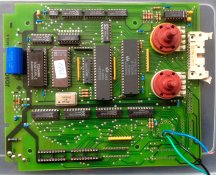


 sitting on my shelves and these will better serve the analog photo community. They wouldn't be bargain basement priced though and not because of greed but because of all the parts that needed to be hunted down and only a partial consideration of the labor hours it took to bring them back to life..
sitting on my shelves and these will better serve the analog photo community. They wouldn't be bargain basement priced though and not because of greed but because of all the parts that needed to be hunted down and only a partial consideration of the labor hours it took to bring them back to life..