I doubt that very much. Even if the resolution potential is there in the sensor, the optics ain't. But we've been there before...Well, now that we can exactly match the crops in the monitor you argue that the print would be different...
I never had a poblem to print nicely those images that look nice in the monitor, you should review your workflow.
OK, I concede that there are nuances, but the Epson makes a close match to the X5 for MF, no doubt.
The funny thing happens in 4x5", while the Epson keeps exactly the same performance than for MF in the X5 case 4x5" performance is the half than in MF. Weren't you aware ?
I guess that after paying a lot for an X1 realizing that a "cheapo" Epson does the same... it has to be has to be quite irritating
-
Welcome to Photrio!Registration is fast and free. Join today to unlock search, see fewer ads, and access all forum features.Click here to sign up
You are using an out of date browser. It may not display this or other websites correctly.
You should upgrade or use an alternative browser.
You should upgrade or use an alternative browser.
From Youtube: Drum Scan vs DSLR vs Epson (Via Nick Carver)
-
H
- Thread starter NortheastPhotographic
- Start date
Recent Classifieds
-
For Sale FS: Horseman Long Loupe 6X
- Started by B.S.Kumar
-
For Sale FS: Linhof Master GTL / AMS 4x5 Camera
- Started by B.S.Kumar
-
For Sale Four H&Y Magnetic 4" Filter Holders and Four Cokin B&W Contrast Filters
- Started by Steve Goldstein
-
For Sale Schneider Kreuznach Super-Angulon 165mm - 8x10
- Started by Guivd
-
For Sale 28mm F2.8 Zuiko for Olympus OM SLR - Excellent Condition
- Started by davela
Forum statistics
Well, now that we can exactly match the crops in the monitor you argue that the print would be different...
I never had a poblem to print nicely those images that look nice in the monitor, you should review your workflow.
OK, I concede that there are nuances, but the Epson makes a close match to the X5 for MF, no doubt.
The funny thing happens in 4x5", while the Epson keeps exactly the same performance than for MF in the X5 case 4x5" performance is the half than in MF. Weren't you aware ?
I guess that after paying a lot for an X1 realizing that a "cheapo" Epson does the same... it has to be has to be quite irritating
You might get an OK print. But it won't look as good as the same negative scanned on a better scanner. Them's the facts.
And even if you can't see the differences, a lot of other people can. You seem really desperate for the grapes to be sour.
Perhaps you'd also like to explain away this piece of 4x5 with more blithe waffle: Epson on the right, X5 on the left (unsharp mask off). Epson downsampled to 2040 and with best possible focus. Fomapan 100, so the granularity comes in pretty early.
The Flextight scan is just way to contrasty. Even though you can see the that there is extra detail, it's very hard to bring forward because there simply isn't the tonality.
Did the author bork it on purpose?
At best, it shows a lack of knowledge/ experience about how to run the machine well - at worst, outright malfeasance.
That's besides the point (but why not stick to B&W for simplicity?). The thing is, he used a coarse, grainy film, with the completely wrong settings on the Flextight.And it also can be stressed less, with Portra, Ektar, Fuji 160Pro images would match totally, because negative color films have been re-engineered to be easier to scan.
Whether that was on purpose or not is interesting, but that doesn't change the fact that the test is completely botched and useless. So let's stop talking about it.
That's besides the point (but why not stick to B&W for simplicity?). The thing is, he used a coarse, grainy film, with the completely wrong settings on the Flextight.
Whether that was on purpose or not is interesting, but that doesn't change the fact that the test is completely botched and useless. So let's stop talking about it.
And that's quite apart from 138s not getting that the sum total of the re-engineering for improved scanning was to the top coating layers in some circumstances. Unless he's going to favour us with more silly nonsense about dye cloud structure and sharpness.
At best, it shows a lack of knowledge/ experience about how to run the machine well - at worst, outright malfeasance.
Latchlan, don't go this way because it's you that have "the lack of knowledge/ experience or outright malfeasance", let me show evidence:
You made this totally false and missleading statement:
"https://www.photrio.com/forum/threa...on-via-nick-carver.172770/page-4#post-2253293"Only if you print in the 1-2x reproduction scale off 5x7 and up. And even then, a better scanner will let you extract more from a negative.
But the truth is that for MF at 10x enlargement the Epson and the Flextight X5 delivers exactly the same result:
https://www.photrio.com/forum/threa...on-via-nick-carver.172770/page-8#post-2255260
Last edited:
The Flextight scan is just way too contrasty. Even though you can see the that there is extra detail, it's very hard to bring forward because there simply isn't the tonality.
Did the author bork it on purpose?
No "bork"... simply he used the curve he liked, both the Epson and the Flextight have exceding DR to deal with negative film, there is no debate about that, also both are IT8 calibrated machines so same color.
The question is that with both scanners an skilled operator will do the same excellent job for 10x prints, with some slight nuances beyond 10x. But beyond 10x film capture usually fails itself.
Last edited:
No "bork"... simply he used the curve he liked, both the Epson and the Flextight have exceding DR to deal with negative film, there is no debate about that, also both are IT8 calibrated machines so same color.
The question is that with both scanners an skilled operator will do the same excellent job for 10x prints, with some slight nuances beyond 10x. But beyond 10x film capture usually fails itself.
He chose the wrong curve (and film) for the point he was trying to make. That already discounts the whole thing before any other consideration. Much like the example in Nicks video.
Lachlans example seems fine. The tonality is the same between the two shots and he clearly knew what he was doing during the whole scanning process.
Film can do far better than 10x. Much depends on the film type and the technique used when shooting.
Resolution in film extents far beyond the grain. Partly due to the non binary nature of film grain (despite persistent urban myths that grain is binary) and partly due to overlap of grain.
Saying otherwise would be like saying that magnetic tape for sound recording, is limited by the tape hiss, that is produced by the magnetic grain. Dolby noise reduction would make little sense then.
But the truth is that for MF at 10x enlargement the Epson and the Flextight X5 delivers exactly the same result:
Your lack of knowledge or experience has reduced you to sealioning. There's a large list of substantive questions you're trying to wriggle out of answering by repetitively posting a self-evidently nonsensical dataset.
No "bork"... simply he used the curve he liked, both the Epson and the Flextight have exceding DR to deal with negative film, there is no debate about that, also both are IT8 calibrated machines so same color.
The question is that with both scanners an skilled operator will do the same excellent job for 10x prints, with some slight nuances beyond 10x. But beyond 10x film capture usually fails itself.
Again, your lack of knowledge or experience of operating high end scanners (or apparently the basics of the Epson) is catching up with you. My comparator scans were made as linearly as possible as negatives, then inverted in Photoshop. Letting the software (especially Flexcolor) make decisions for you is bad practice if you want to make a fair comparison. It also suggests a lack of awareness of well known issues with Flexcolor and default sharpening settings on the part of the person who made those flawed scans. At 10x, the difference between an Epson scan and a decent high end scan is so obvious that non practitioners will readily pick out the non-Epson scan as subjectively better, especially when side-by-side .
The tonality is the same between the two shots
Indeed - that was what I was aiming for - essentially if I matched the Epson to the X5, would they be competitive? The whole point being that no matter what I did, the X5 still did better than the Epson, especially in the more demanding areas. Interestingly, HP5+ is quite a tough test of scanners in my experience (if the USM doesn't get involved) as its granularity usually should start to crisply resolve by around 1500-2000ppi - that the Epson produces mushy weirdness with it at those nominal resolutions is a key indicator that something is getting badly convoluted en route. I found a set of tests I'd done a while back comparing possible preset scan approaches to HP5+ on an X5 (ie inverted in scanner, not externally) with no unsharp mask - here's a set of 1500ppi, 2040ppi and 3000ppi scans - lowest res at bottom, highest at top, 100% crops. Pretty clearly shows the way that HP5's granularity should be crisply visible from fairly low resolutions (download them for optimal viewing). Camera was a Hasselblad and 80mm lens, carefully enough focused. Haven't bothered to tone match everything as I've got better things to do with my life.
Last edited:
Your lack of knowledge or experience
Again, your lack of knowledge or experience
Evidence 1
https://www.photrio.com/forum/threa...on-via-nick-carver.172770/page-8#post-2255081
https://www.photrio.com/forum/threa...on-via-nick-carver.172770/page-7#post-2255045
Evidence 2
https://www.photrio.com/forum/threa...on-via-nick-carver.172770/page-6#post-2254109
Evidence 3
https://www.photrio.com/forum/threa...on-via-nick-carver.172770/page-5#post-2253761
Evidence 4
https://www.photrio.com/forum/threa...on-via-nick-carver.172770/page-4#post-2253104
Evidence 5
https://www.photrio.com/forum/threa...on-via-nick-carver.172770/page-8#post-2255078
Facts. One has to lie a lot to discredit those fair evidences.
Evidence 1
https://www.photrio.com/forum/threa...on-via-nick-carver.172770/page-8#post-2255081
https://www.photrio.com/forum/threa...on-via-nick-carver.172770/page-7#post-2255045
Evidence 2
https://www.photrio.com/forum/threa...on-via-nick-carver.172770/page-6#post-2254109
Evidence 3
https://www.photrio.com/forum/threa...on-via-nick-carver.172770/page-5#post-2253761
Evidence 4
https://www.photrio.com/forum/threa...on-via-nick-carver.172770/page-4#post-2253104
Evidence 5
https://www.photrio.com/forum/threa...on-via-nick-carver.172770/page-8#post-2255078
Facts. One has to lie a lot to discredit those fair evidences.
More Sealioning. If you had real, useful, new evidence, you'd show it. Instead you repetitively link to discredited or easily distorted results. Why don't you show some of the low contrast areas from that (out of date) comparative scanner test? It's because it tells the horrid truth about the Epson and your abilities, isn't it?
You have no response to actual real-world results because you cannot easily distort them to your agenda.
-

- 138S
- Deleted
More Sealioning. If you had real, useful, new evidence, you'd show it. Instead you repetitively link to discredited or easily distorted results. Why don't you show some of the low contrast areas from that (out of date) comparative scanner test? It's because it tells the horrid truth about the Epson and your abilities, isn't it?
You have no response to actual real-world results because you cannot easily distort them to your agenda.
I've no agenda, only those evidences to show.
Everyone can judge.
I'm one of those able to get excellent results with the Epson that please me a lot. In special I made a moster lightjet print of this image, the bell shows like if it was in a 6m high print...
https://www.flickr.com/photos/125592977@N05/32535835184/
The Epson is specially sound for LF...
Last edited:
I'm one of those able to get excellent results with the Epson that please me a lot. In special I made a moster lightjet print of this image, the bell shows like if it was in a 6m high print...
https://www.flickr.com/photos/125592977@N05/32535835184/
Well you've shown us how badly your Epson is rendering the grain of HP5+. Compare to the examples I posted earlier. A high end flatbed, CMOS pixel shift or drum scan should be easily able to render the granularity much better than the example you give. Your example looks like a bad up-res of a 1200-1500ppi scan.
Well you've shown us how badly your Epson is rendering the grain of HP5+. Compare to the examples I posted earlier. A high end flatbed, CMOS pixel shift or drum scan should be easily able to render the granularity much better than the example you give. Your example looks like a bad up-res of a 1200-1500ppi scan.
A 8x10" (xtol) enlarged to 2m don't show grain (weren't you aware ?)
The print looks like the size you see in the monitor of the crop below: no grain, but the pint is sharper than in the monitor because the lightjet high continous ppi compared to the monitor.
Last edited:
A 8x10" (xtol) enlarged to 2m don't show grain (weren't you aware ?)
The print looks like the size you see in the monitor, but much sharper (because of monitor resolution):
View attachment 240723
You might get an OK 20x24" from that file. But at 2m across you'll definitely see all the flaws in your scan very clearly. Especially the poor detail rendering and grain weirdness. If you're not, it's because you have no good comparators to check against.
Some of these posts crack me up. If you make a photo and people are focusing on your scan technique, you made a bad photo.
For those who think Mr. Carver prepared a bad test, they should post their own test on YouTube and try to get 50,000 people to watch it. I'm glad people take the (considerable) time to produce these free videos for our entertainment. It ain't easy.
For those who think Mr. Carver prepared a bad test, they should post their own test on YouTube and try to get 50,000 people to watch it. I'm glad people take the (considerable) time to produce these free videos for our entertainment. It ain't easy.
You might get an OK 20x24" from that file. But at 2m across you'll definitely see all the flaws in your scan very clearly. Especially the poor detail rendering and grain weirdness. If you're not, it's because you have no good comparators to check against.
No flaw, like with the evidences, anyone interested may judge from the samples.
Funny that you insist in the grain, your statement is wrong, see crop showing at 8x post #214.
From 8x10 8x is a 2m print...
One thing else, with the X1 you have never made an scan sporting 300MPix effective like this one...
V850 + 8x10" is a powerful combination.
Last edited:
Some of these posts crack me up. If you make a photo and people are focusing on your scan technique, you made a bad photo.
For those who think Mr. Carver prepared a bad test, they should post their own test on YouTube and try to get 50,000 people to watch it. I'm glad people take the (considerable) time to produce these free videos for our entertainment. It ain't easy.
The amount of cookie cutter virtue signaling, and super cliched argument idioms in these three short sentences is staggering.
The "if you can't do better yourself argument..." is basically ad hominem at it's worst and most puerile, and also so very easy to repudiate and show as nonsensical, that I won't even put in the effort.
Look up "appeal to accomplishment", "proof by verbosity", "argument from ignorance" or even "homunculus fallacy" for associated logical fallacies.
So can you please stop using that incredibly tired cliche ever again, and tell others not to either‽
If you have put in the effort to take a great photo, and resolution and detail is on your mind, then naturally that's what you want.
Resolution has for some reason become kind of a slightly dirty word. Something cheap. Kind of something you are not to be entirely proud of talking about or mentioning,
All of the technical aspects of a photo is part of the art and part of the expressiveness of the image.
Just as a sculptors technique and material, and the painters paint and brushes is.
Last edited:
If you have put in the effort to take a great photo, and resolution and detail is on your mind, then naturally that's what you want.
Resolution has for some reason become kind of a slightly dirty word. Something cheap. Kind of something you are not to be entirely proud of talking about or mentioning,
I'd suggest it's not resolution that matters per se, but rather the optical/ modulation transfer function that matters - a very high MTF and low noise will look pretty good no matter the absolute resolution, and spectacular with high resolution - whereas a low MTF/ OTF and high noise will look pretty poor no matter what the nominal high contrast resolution is. The fact that the Epson defenders are desperately yelping about (empty) megapixels and ignoring the MTF results (which define the limitations of their files far more so than the resolution test slides they get themselves worked up into a fetishistic lather over) tells you that they lack basic aesthetic understanding of the clear differences in the end results. And then there's the problem with excessive sharpening acting to reduce the information capacity of a file by raising noise to the point it obscures fine detail.
I absolutely agree to those facts.
People sometimes forget that we are dealing with psychooptics (don’t know if there is a better word, I derive it from psychoacoustics).
It’s worth keeping in mind that desired MTF curves can often be derived from a good big enough dataset (within reason of course).
That’s what’s done in advanced darkroom work essentially.
A slightly longer rolloff in the curve is sometimes desired for larger prints, for example.
You can kiss that goodbye with scans from an Epson.
People sometimes forget that we are dealing with psychooptics (don’t know if there is a better word, I derive it from psychoacoustics).
It’s worth keeping in mind that desired MTF curves can often be derived from a good big enough dataset (within reason of course).
That’s what’s done in advanced darkroom work essentially.
A slightly longer rolloff in the curve is sometimes desired for larger prints, for example.
You can kiss that goodbye with scans from an Epson.
-

- jtk
- Deleted
-

- jtk
- Deleted
The fact that the Epson defenders are desperately yelping about (empty) megapixels and ignoring the MTF results (which define the limitations of their files far more so than the resolution test slides they get themselves worked up into a fetishistic lather over) tells you that they lack basic aesthetic understanding of the clear differences in the end results. And then there's the problem with excessive sharpening acting to reduce the information capacity of a file by raising noise to the point it obscures fine detail.
 Problems you have with sharpening are interesting !!!!
Problems you have with sharpening are interesting !!!!Are you using "single slider" sharpening tools ? Remember that at least "two sliders" tools are required, radius and 100%, this is about balancing well radius and % and carefully avoiding the least overshot.
Please let me explain you again that I never oversharpen, with the V700 image I do the same that your Pro scanner does inside automaticly without you are aware.
Look, those crops are not mine, mostly corresponds to side by side made by others (nothing forged) showing Epson is inferior, then I present the same crop at x10 to x20, and amazingly the images do match perfectly, to the point that you may even not know if the image comes from the Epson or from Creo - Scanmate_Drum - Howtek_drum_Nikon500ED - Flextight.
Hey... take a look again, click on the thumbnails to see the 10x or 20x, NO difference, NO excessive sharpening:


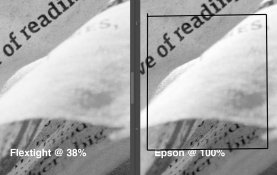

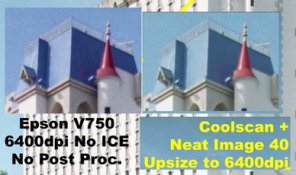
You have sharpening instructions for each case, you may check it on your own:
Evidence 1
https://www.photrio.com/forum/threads/from-youtube-drum-scan-vs-dslr-vs-epson-via-nick-carver.172770/page-8#post-2255081
https://www.photrio.com/forum/threads/from-youtube-drum-scan-vs-dslr-vs-epson-via-nick-carver.172770/page-7#post-2255045
Evidence 2
https://www.photrio.com/forum/threads/from-youtube-drum-scan-vs-dslr-vs-epson-via-nick-carver.172770/page-6#post-2254109
Evidence 3
https://www.photrio.com/forum/threads/from-youtube-drum-scan-vs-dslr-vs-epson-via-nick-carver.172770/page-5#post-2253761
Evidence 4
https://www.photrio.com/forum/threads/from-youtube-drum-scan-vs-dslr-vs-epson-via-nick-carver.172770/page-4#post-2253104
Evidence 5
https://www.photrio.com/forum/threads/from-youtube-drum-scan-vs-dslr-vs-epson-via-nick-carver.172770/page-8#post-2255078
Again, your lack of knowledge or experience
Take next with humor: Well, it looks that you may have to learn something about sharpening, not me.

___________________________________________________________________
Epson vs Hasselblad
Hasselblad is today only an stamp on DJI chinese drones, Flextight owners may have a funny and expensive service if not totally abandoned.
Epson is a 67k employes corporation than has total supremacy in today's fine art inkjet printing, and also is an strong competitor in pro and consumer printers that have an scanner as a bera add-on, so mass-producing scanners. Not amateurs in that business...
From that synergy they can produce a very well industrialized prosumer product that in practice matches Pro scanner job most of the times.
Then we may talk about hype, and the irritating fact that an amateur with an Epson can deliver those matching results.
Last edited:
This is not about the Flextight.Then we may talk about hype, and the irritating fact that an amateur with an Epson can deliver those matching results.
All the good scanners are dinosaurs now.
Though they are still orders of magnitude better overall than the Epsons.
This thread is about the semi recent fact, that any amateur can give drumscanners more than a run for their money, for the same money as an Epson or free if you happen to have DSLR, and a copystand/enlarger.
Though they are still orders of magnitude better overall than the Epsons.
The Creo Scitex Eversmart Supreme resolves 5700 DPI, https://www.largeformatphotography....rum-Scanners&p=1478451&viewfull=1#post1478451
Contrary to the Flextight it delivers the same performance for sheets as it automaticly stitches crops. Well, this is twice the Effective DPI of the Epson !!!!! Not orders of magnitude but yes... twice the linear resolution and x4 more efective pixels.
but... the Epson matched the same result... do you know why ?
The Supreme is like a Ferrari in a traffic jam, many pixels but limiting factor is image quality in the negative.
Use TMX if you want, in practice film capture won't record much beyond 50Cycles/mm and at that frequency detail is usually of very low quality. It is true that TMX can record 200lp/mm in a lab shot, but in real photography you don't have microtextures with 10 stops contrast to get that yield.
Contrary to lenses film MTF depends on contrast on exposure, and practical pictorial situations have textures at relatively low contrast that yield a way lower performance that (amazingly) matches near exactly the V700 performance.
If the higher resolving power lens of the Epson covered 60mm instead 149.9mm then the V700 performance would be 7250dpi effective (2900*150/60) but Epson preferred to place four 35mm film strips or two 120 strips in the holder, and also relaxing focus accuracy requirements.
Why more resolution if photofilm is limiting IQ anyway?
Well... it can be useful to depict better grain structure of classic cubic films, but this is a double-edged weapon: some wants diffuser enlargers and some wants condenser enlargers, so not resolving well grain is worse or better depending on our taste.
In practice the Epson resolves what film can record, for this reason in that side by side...

...magnificient Creos and the Scanmate drum are not able to show an enhacement over the Epson, much better scanners than the Epson but the Epson is able to take almost all that's in the medium.
Specially those that we shot MF we are fortunate to have the Epsons, we have a relatively cheap machine new, with warranty and relatively cheap official service, LED illumination, perfect conversions, Silverfast bundled, ANR holders, infrarred ICE for dust and scratches, drivers for modern computers...
...it makes from 35mm to 8x10" ...lightweight and small
Sure a Professional operator scanning all day long (if he exists today) wants another machine, but at home the Epson allows Pro quality scans without sending negatives around, single drawback is that it does not resolve well grain structure of classic films for prints beyond 10x, showing a softer structure, but for what's the captured image it works perfect, specially for C-41 film.
for the same money as an Epson or free if you happen to have DSLR, and a copystand/enlarger.
Well, as the video shows the DSLR also has problems...
You need a very expensive DSLR and a dedicated lens, and beyond 35mm you may need to stitch crops to match the Epson, specially for 4x5 and beyond.
The Epson takes 300Pix effective from a 8x10" and with a DSLR in practice you may take 40, do a USAF 1951 test and you'll see, also part of the DSLR performance is lost because aspect ratio is not matching. Sure you can surpasse the Epson with a DSLR, but form certain format and up you have to stitch crops for that.
Last edited:
Seems most of these posts were written by the same wankers that tweet @ $3.00/hr for the Orange Bloat.
The Creo Scitex Eversmart Supreme resolves 5700 DPI, https://www.largeformatphotography....rum-Scanners&p=1478451&viewfull=1#post1478451
Contrary to the Flextight it delivers the same performance for sheets as it automaticly stitches crops. Well, this is twice the Effective DPI of the Epson !!!!! Not orders of magnitude but yes... twice the linear resolution and x4 more efective pixels.
but... the Epson matched the same result... do you know why ?
The Supreme is like a Ferrari in a traffic jam, many pixels but limiting factor is image quality in the negative.
Use TMX if you want, in practice film capture won't record much beyond 50Cycles/mm and at that frequency detail is usually of very low quality. It is true that TMX can record 200lp/mm in a lab shot, but in real photography you don't have microtextures with 10 stops contrast to get that yield.
Contrary to lenses film MTF depends on contrast on exposure, and practical pictorial situations have textures at relatively low contrast that yield a way lower performance that (amazingly) matches near exactly the V700 performance.
If the higher resolving power lens of the Epson covered 60mm instead 149.9mm then the V700 performance would be 7250dpi effective (2900*150/60) but Epson preferred to place four 35mm film strips or two 120 strips in the holder, and also relaxing focus accuracy requirements.
Why more resolution if photofilm is limiting IQ anyway?
Well... it can be useful to depict better grain structure of classic cubic films, but this is a double-edged weapon: some wants diffuser enlargers and some wants condenser enlargers, so not resolving well grain is worse or better depending on our taste.
In practice the Epson resolves what film can record, for this reason in that side by side...
View attachment 240804
...magnificient Creos and the Scanmate drum are not able to show an enhacement over the Epson, much better scanners than the Epson but the Epson is able to take almost all that's in the medium.
Specially those that we shot MF we are fortunate to have the Epsons, we have a relatively cheap machine new, with warranty and relatively cheap official service, LED illumination, perfect conversions, Silverfast bundled, ANR holders, infrarred ICE for dust and scratches, drivers for modern computers...
...it makes from 35mm to 8x10" ...lightweight and small
Sure a Professional scanning all day long (if it exists today) wants another machine, but at home the Epson allows Pro quality scans without sending negatives around, single drawback is that it does not resolve well grain structure of classic films for prints beyond 10x, showing a softer structure, but for what's the captured image it works perfect.
Yes.
| Photrio.com contains affiliate links to products. We may receive a commission for purchases made through these links. To read our full affiliate disclosure statement please click Here. |
PHOTRIO PARTNERS EQUALLY FUNDING OUR COMMUNITY:  |

