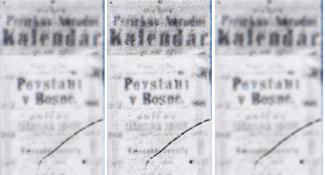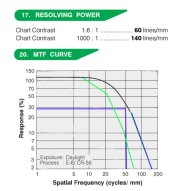Let me explain it.
Thread Tittle: Film vs. Scanning resolution
1) Depending on film resolution you require more or less scanning resolution.
2) We were evaluating the resolution of an image posted by you, that clock...
3) Here someone says: "A simple test to check the effective level of detail of an image file is to downsize it (e.g. in Photoshop) to see at which resolution the image loses image content details. You can download that crop, load it into Photoshop, set the resolution to 5400 ppi (without resizing) and then resize to lower resolutions. Resizing the scaled down image back to the original resolution and adding appropriate sharpness will help seeing which details can be retained and which are lost in the process."
I pointed that downsizing to the checked resolution is not rights,a safety margin has to be accounted, IMO.
Then insisting: "The other crop of the Minolta 5400ppi scan contains finer details and some higher contrast lines that spread just over a single line of pixels indicating that the effective resolution and level of real detail in that area is very close to the sampling resolution."
(https://www.photrio.com/forum/threads/film-vs-scanning-resolution.177544/page-5#post-2314547)
Then I aslo provide evidence that your image is not 5400 worth but half: the number of pixels it takes the transition of an edge: https://www.photrio.com/forum/threads/film-vs-scanning-resolution.177544/page-5
If you downsize the image to 2600 and later you inflate it to 5400 you have some loss (try it), bit this is not because the image is worth more than 2600, this is because point 3) is wrong or a bit coarse precision.
So this may be interesting because we debated that the shrinking-inflating is not an accurate test and that we have the (super peeping) edge transition criterion to evaluate if we are scanning at overkill dpi, but first we have to evaluate the scanner's native edge transition to be aware of when the scanner can be the limiting factor.
But if one wants to debate this seriusly in Nyquist terms, I'd be happy...
______
Let me add another (relatively close) analogy. Human hearing is band limited to 20KHz, but as audio is an arbitrary signal and because of that CDs are sampled at 44.1KHz, around 2F0, you have also 96KHz and beyond... suggesting that 2600 dpi are not to record 2600 effective, as it hapens when requiring 20KHz but having to sample 44, we can go into the detailed math of that, if wanted.
______
All of this is interesting to realize what true scanning performance we require to exhaust what shots have. The Serger's Porsche in CMS and is challenging the hassie at its 35mm sweet point !! But this is not the usual situation, by far.
You provided zero evidence.
A. It was not a rigerous test situation, with a shot from at test chart with known features and known contrasts.
It was an image that relies on a sane, sympathetic (to the viewing) viewer, skilled in the art of looking at high magnifications of photos.
B. It is very obvious that the photo isn't scanned to it's fulled resolving potential, due to lack of any real visible grain, but lots of grain aliasing. Any transition edges, is no indication of anything other than physical features we can know very little about.
C. No one except for the poster thought the scaling idea was a good way of determining real resolution.
That might be a trick for artificial images, but for anything photo, it's too fraught with multiple obvious problems.
That said, the clock face marks and wires in the second crop is still clear evidence of an image of a very high resolution.
The trouble with posting anything online of this type, even photos of test charts, is that there is always the implied possibility of cheating, and people who think they have a different interpretation.
But now you have four learned, experienced guys, with good report, many realworld links and reputation on the line, telling you as clear as they could possibly, that it's not "just" CMS 20 II that is has far better resolution than your ridiculous cited 2600 dpi, but almost any film worth taking seriously!
And yet you persist?
How can anyone take that seriously?
It's almost as if you don't want film to have high resolving power, for some odd reason?