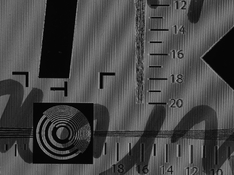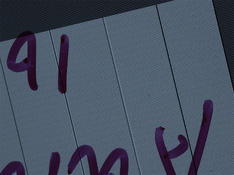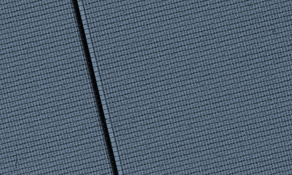@avandesande, I have being doing some studying in the code as I want to do my enlarger and exposures a bit different. I need to expose several images, and the "bed"/paper plane will have a stepper which will tilt the paper in some specific fashion at each image. I also want to add a support to the cheap usb relay in order to use any electrical light source. While working on this I have another question...
I wonder if you think I could achieve color printing with this method and using RGB filters and 3 separate grayscales for each image...
I wonder if you think I could achieve color printing with this method and using RGB filters and 3 separate grayscales for each image...