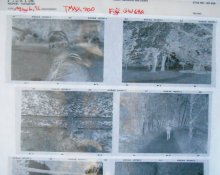I shot my first roll of TMAX 400 since around 25 years. I developed it in Xtol straight at 6.5 minutes. I ended up with a negative that looked normal. Some shots were less dense then normal exposure as well on the neg. Yet when I scanned it up on my Epson flatbed (I shot 120), a few shots the highlights -were bordering on, if not actually, blown out. I like the look TMAX 400 gives for B&W, but it seems a little tricky on the scans.
Did I overdevelop? I doubt it since the negs weren't very dense on quite a few shots. So what could be going wrong? Or is this normal for this film? I tried to tame it a little in the scan.
Did I overdevelop? I doubt it since the negs weren't very dense on quite a few shots. So what could be going wrong? Or is this normal for this film? I tried to tame it a little in the scan.