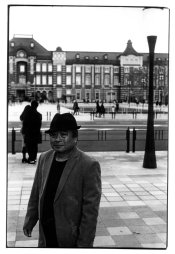darkosaric
Member
It is hard to put this in words, but sometimes I get some prints that are somehow "mushy", they look kind of "dirty"... it looks like print does not snap, there is no pop out. I am not sure why, is it the light, wrong contrast grade while printing...
It is something like example below - upper print has all details, but does not pop out, lower has pop effect, but with too high contrast, so the details are lost - and therefore not satisfactory. Should I use higher contrast while printing, but with dodging and burning get all the details in the highlights, so that I have increased local contrast - but overall uniform contrast with no blow up highlights, and no loss in the shadows?
It happens to me sometimes, not often - and on the same negative some frames are perfect with for example grade 3, and some are suffering with this. I doubt it is the negative developing, could be bad lightning in the scene? Some frames are good only with dual (split) grade printing and with excessive burning and dodging?
Thanks,
It is something like example below - upper print has all details, but does not pop out, lower has pop effect, but with too high contrast, so the details are lost - and therefore not satisfactory. Should I use higher contrast while printing, but with dodging and burning get all the details in the highlights, so that I have increased local contrast - but overall uniform contrast with no blow up highlights, and no loss in the shadows?
It happens to me sometimes, not often - and on the same negative some frames are perfect with for example grade 3, and some are suffering with this. I doubt it is the negative developing, could be bad lightning in the scene? Some frames are good only with dual (split) grade printing and with excessive burning and dodging?
Thanks,











 .
.