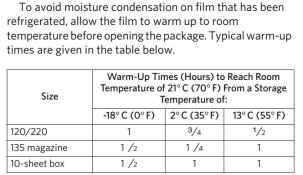abruzzi
Member
Sorry, I know there are a lot of "why did this screw up" questions that cant really have definitive answers, but I'm curious what might cause this. I've added a lot of detail below the image, but mostly I'm curious what I did wrong:

Its very noticeable in the sky. If its hard to see in this reduce shot, click to see the larger version. All of the shots with sky have this visible (I'm assuming its all over, but mostly visible in the sky because there is nothing to distract from it in the sky.)
This was shot on 120 6x4.5 with an orange filter and metered at ISO 5 (2 1/3 stops down from 25) I started with a presoak for about 2 minutes, then I developed in Xtol 1:1 for 8 minutes at 20C. The Xtol powder was mixed a few weeks ago and has been kept in a wine bag, so no contact with air except the tiny bit I couldn't squeeze out. The original mix and the 1:1 mix were both done with tap water, but I haven't had any issue on other films I've developed, though this is my first time shooting RPX25.
After 8 minutes in developer, I followed with 1 minute in Kodak stop bath at 1:66, then 8 minutes in mostly fresh (about 4 rolls done) Kodafix. Washed for 10 minutes, then a couple drops of Photoflo for 30 seconds, and hang dry overnight.

Its very noticeable in the sky. If its hard to see in this reduce shot, click to see the larger version. All of the shots with sky have this visible (I'm assuming its all over, but mostly visible in the sky because there is nothing to distract from it in the sky.)
This was shot on 120 6x4.5 with an orange filter and metered at ISO 5 (2 1/3 stops down from 25) I started with a presoak for about 2 minutes, then I developed in Xtol 1:1 for 8 minutes at 20C. The Xtol powder was mixed a few weeks ago and has been kept in a wine bag, so no contact with air except the tiny bit I couldn't squeeze out. The original mix and the 1:1 mix were both done with tap water, but I haven't had any issue on other films I've developed, though this is my first time shooting RPX25.
After 8 minutes in developer, I followed with 1 minute in Kodak stop bath at 1:66, then 8 minutes in mostly fresh (about 4 rolls done) Kodafix. Washed for 10 minutes, then a couple drops of Photoflo for 30 seconds, and hang dry overnight.