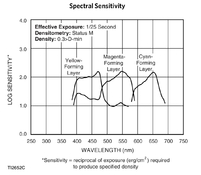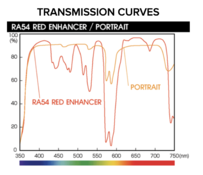blee1996
Subscriber
Recently I tried one roll of Aerocolor 100 (re-spooled 2460 by Reflx Labs) alongside Ektar 100. I'm a total amateur and there is no systematic controls. This is just one data point from a novice user, instead of a scientific bench test.

 flickr.com
flickr.com
My initial observations:
- Location: a local ranch
- Exposure: it was glorious NorCal weather at 10-11AM, and I simply used sunny 16 rules.
- Camera and lens:
- The Aerocolor 100 was shot in a Hasselblad 500C with Planar 80/2.8 T* lens
- The Ektar 100 was shot in a Hasselblad SWC/M with Biogon 38/4.5 lens.
- Processing: I developed both film in a single tank using brand new and fresh Bellini C41 1L chemistry.
- Scanning: both through Epson V700 flatbed scanner using Epson Scan software in professional mode.
- Aerocolor 100: using custom histogram parameters to get the best white balance (best feasible to me)
- Ektar 100: using auto exposure and auto color in Epson Scan
- Digital processing: Lightroom Classic

Aerocolor 100 vs Ektar 100
The contestants: A. Aerocolor 100 (Kodak 2460 re-spooled by Reflx Labs) B. Ektar 100 It took significant effort in Epson Scan software to get the right color for the Aerocolor 100, while Ektar 100 looks great by default settings. Then I did white balance to adjust the neutral gray point...
My initial observations:
- Color: Ektar 100 is more true to life than Aerocolor 100. Aerocolor has a more yellow tint that is difficult to eradicate.
- Saturation and contrast: Ektar 100 is a bit more saturated and more contrasty
- Grain: comparable in general. Ektar 100 has sharper looking grains at 100%.
- Scan difficulty: at least for Epson Scan, it is super difficult to scan Aerocolor 100.
- Quick take: I still like Ektar 100 more, and the price difference is small enough.
- Try to scan Aerocolor in slide mode instead of negative in Epson Scan, and invert in Lightroom
- Try VueScan on the Aerocolor
- Try Gold 200 in 120 and compare to Aerocolor 100. If I need a different look from Ektar 100, maybe Gold 200 can achieve that at much lower cost and little fuss.