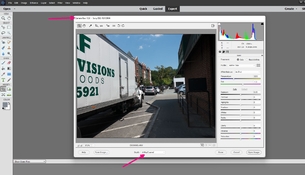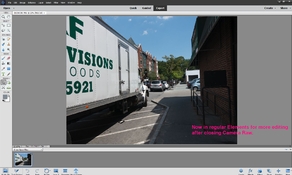Jay,
If you shoot raw, here is some information about the bit depth precision available:
http://www.earthboundlight.com/phototips/nikon-d300-d3-14-bit-versus-12-bit.html
The internal calculation is made in 16 bits, which is overkill.
Most displays are only 8 bits. For critical work there are pro displays like yours in 10 bits, which makes a significant difference. My understanding is that you would not be able to see the difference with more than 10 bits.
Back to Elements: anything you edit in the raw module of Elements is calculated in 16 bits and you have the option to open the file in the pixel editor in 16 bits. Then, you lose the ability to use layers and many detail adjustment tool. If you open a 16-bits layered tiff or psd, you'll be prompted to choose between keeping 16 bits and flattening the layers, or keeping the layers and converting to 8 bits.
If you keep in mind that by far the most important advantage of 16-bits is to avoid posterization, you no longer need 16-bits after the raw editing stage, so many users set the export to the editor to 8-bits. Do a test and convert a 16 bits to 8 bits and see if you can tell the difference by swithching between the two versions.
If 16-bits is what you are after, consider subscribing to Photoshop; after all if you have a super display, that may be worth it.
I just upgraded to PSE 2020 and no longer find my RAW images are in 16 bit. In the prior version they were. Some edits, though not all were allowed. Now with the 2020 my files are 8 bit by default. Or so it seems. Googling has yielded no results. Nothing in Preferences. Any help?

community.adobe.com