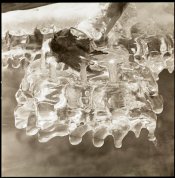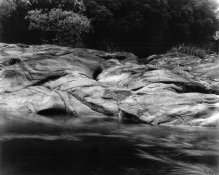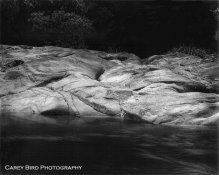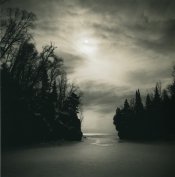I've found great value in seeing how photographers work up a print from a negative. I thought a thread showing a raw scanned negative paired with an interpreted print (or possibly multiple interpretations) would be informative. A brief description of materials and printing steps might also be of interest.
To start things off, here is a recent example taken along one of my favorite places to photograph, Eagle Creek.
Full frame square negative on the left: Ilford Delta 100 developed in Pyrocat HD. The brownish cast to the scanned negative is typical of film developed in Pyrocat HD, a staining developer.
The print was made on 8x10 Kodak Polymax FA paper using a #2 contrast filter (Zone VI cold light head with V54 bulb).
Print on the right
I hope others will share some of their examples.
All the best,
Daniel
To start things off, here is a recent example taken along one of my favorite places to photograph, Eagle Creek.
Full frame square negative on the left: Ilford Delta 100 developed in Pyrocat HD. The brownish cast to the scanned negative is typical of film developed in Pyrocat HD, a staining developer.
The print was made on 8x10 Kodak Polymax FA paper using a #2 contrast filter (Zone VI cold light head with V54 bulb).
- The negative was cropped from the top to remove the dark triangular portion of a branch that didn't belong in the print.
- After the main exposure, the highlights along the top LH edge were burned in for 1/3 stop using a card with a hole. This was to balance the left and right hand sides of the top edge.
- The lighter portions of the water on the LH side around to the bottom middle of the frame were burned in for 1/4 stop using the same card, again to balance the water across the frame.
- The water was burned in 1/8 stop to deepen the tones slightly in contrast to the brilliant ice.
- The processed print was toned for 2 minutes in selenium 1:9
- After thorough washing, the print was lightly bleached and then toned in thiocarbamide.
Print on the right
I hope others will share some of their examples.
All the best,
Daniel
Attachments
Last edited by a moderator: