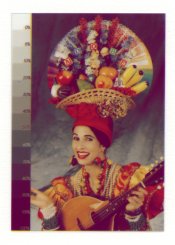With some renewed energy I wanted to try and get my cyan-gum prints working. As before i am still having problems with the magenta layer. As people suggested I started using the colour ole file to calibrate. The attached image is the cyan and the yellow layer. Am i nearly there to what you should be getting at this stage?
This is even without bonding to aluminium, so at the moment i might forego that stage and try and size the paper to see if that helps my M layer proplems. Can I use any PVA glue or does it have to have a specfic type of PVA? Can I size after the cyanotype and magenta layer? I have seen nerchau caparol binder used, might that be better?
I have also attached a scan of just the magenta layer (PV19), this is on Fab Art (acidified) Clearly I need to try a new method of getting this M layer down.
thanks
Dave,
1) The Yellow pig over Cyan looks about right on my monitor but you won't really know until you have printed the Magenta layer to see the final color balance.
2) What Magenta are you using? I know you listed PV19 but is that Quinacridone Violet or Quinacridone Rose. You may need to try several different brands. If possible try M. Graham Q. Rose. The M. G. watercolors use honey as part of the binder and that seems to make a big difference with some colors.
3) Also use as little mag. pig as possible and coat thinly and expose carefully, Over exposure with the Magenta can be very problematic for development. One of the best solutions for slightly over developed magenta layers is to perform some physical development with a spray bottle that can atomize (a very fine mist) the water spray. Use warm water to.
4) Another key to improving the magenta layer results is to use a blending brush to smooth the layer as the final step in coating.
5) Do you have the Ole Moire with the color patches? I find that one is a good test image also.
I think it is fair to say that many people come to tri-color gum thinking that the process will be a rote process. The truth is that it is anything but that, at least in the darkrooms of individual photographers like us working outside the rhealm of manufacturered media.
Don