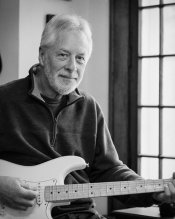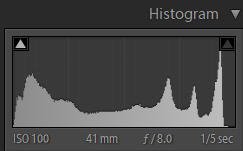Hi everyone. I am returning to film after a long absence. I have a new (old) Mamiya RB67 and have just shot and developed my first rolls. After scanning, using a mirrorless camera and copy stand of my own design, I find the scans to be pretty dark, or light after inversion. Here's a link to the images:


There is a spread of values, but they don't reach either the blacks or whites. I can create decent looking images, but I had expected a more full range of values from the negatives. I don't know if this is just the way a negative should look, or if there's something wrong.
I shot Ultrafine Extreme 400, overexposing by a stop. Development was with Xtol 1 + 1 for 12 minutes at 68 degrees, per the massive dev chart. I used TF4 for six minutes for a fixer. Rinsed for a minute with water before fixing, then ten minutes after fixing.
I replaced the film back light seals prior to shooting and see no evidence of light leaks.
Any advice as to whether this is normal, or if there's a problem with exposure or development, or even scanning?
There is a spread of values, but they don't reach either the blacks or whites. I can create decent looking images, but I had expected a more full range of values from the negatives. I don't know if this is just the way a negative should look, or if there's something wrong.
I shot Ultrafine Extreme 400, overexposing by a stop. Development was with Xtol 1 + 1 for 12 minutes at 68 degrees, per the massive dev chart. I used TF4 for six minutes for a fixer. Rinsed for a minute with water before fixing, then ten minutes after fixing.
I replaced the film back light seals prior to shooting and see no evidence of light leaks.
Any advice as to whether this is normal, or if there's a problem with exposure or development, or even scanning?
Last edited: