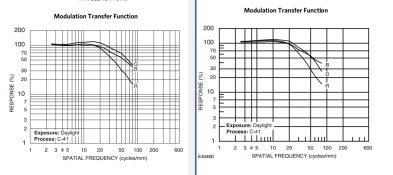and let me just unequivocally state that 2600 dpi does not even begin to out-resolve the potential resolution of those films.
Not scanning at 2600dpi, but scanning to obtain 2600dpi effective, the V700 delivers around 2000 if scanning 2400.
The potential resolution of the film (400H) is total contrast extintion at 125 lines/mm (let's assume they say line pairs when saying lines) with 1000:1 contrast, but you won't get that detail projected with that contrast. To begin with, an exceptional lens like the Nikon 58mm f/1.4G has a contrast loss of 50% at only 30cycles/mm (https://imaging.nikon.com/lineup/lens/f-mount/singlefocal/normal/af-s_nikkor58mmf_14g/), you may imagine what contrast remains by 80cy/mm.
In pictorial photography you never are able to reach the situation in what the film delivers the maximum capability, simply because projecting on film 1000:1 contrast at 125 cycles/mm is out of reach by far.
Then film has an additional contrast loss at high cy/mm, see datasheet, the contrast the lens is able to conserve is destroyed by the film itself in that situation, and beyond the contrast loss, at high cy/mm pictorial image quality is destroyed by film granularity, an enlargement will show the flaw.
The side by side I pointed shows a well shot real scene, in those conditions a top notch scanner resolving elements from Group 7 of the USAF 1951 glass slide cannot show a benefit over the V700 that cannot even reach Group 6. This is the reality.
Yes, a contrasty silhouette will deliver more defined edges, but a good sharpening job will regenerate prefectly that contour to the point the higher effective resolving power won't be noticed much.