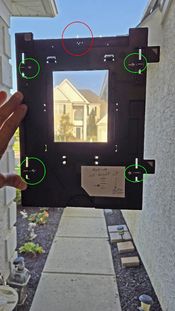Alan - please notice that I'm not "just placing the film on the glass platen" but mounting it to ANR glass and elevating it to the best height by empirical testing. But you mention something I didn't know - can you be more descriptive about the "little index light holes"? I would like to check that out.
George. The red circle shows the little holes that tell the Epson which film holder you're using. It also tells the machine to select the better quality scanning sensor lens or higher bit rate (not sure if there are two sensors or just two limited settings). Check the other format holders and you'll see there are other combination. of holes
The green circles items show where I Magic marked the settings after I determined which was the best focus height for each holder. In this case it turns out it';s the same 3mm factory default setting which has an engraved arrow there as well.
Here are the specs on the sensors:
Scanning resolution 4800 dpi (main scan; optical resolution by 6 line CCD with 122,400
pixels) (for photos and film area guide)
6400 dpi (main scan; optical resolution by 6 line CCD with 113,280
pixels) (for film in film holders)
9600 dpi with Micro Step
See pg 99 of the manual.
chrome-extension://efaidnbmnnnibpcajpcglclefindmkaj/https://files.support.epson.com/docid/cpd4/cpd41530.pdf
Regarding using the platen instead of holders, here is the description in the manual. I:m not sure if the mean the 4800bpi is because of a second sensor or just the 4800 limit imposed by the machine but uses a single sensor.
Placing Film in the Film Area Guide (pg 30=31)
You can scan oversized film up to 8 × 10 inch (203 × 254 mm) using the film area guide. Scan using
Epson Scan Professional Mode and select Film (with Film Area Guide) as the Document Type.
Caution: Hold only the edges of the film strips or use gloves, or you may damage the film.
Note: You cannot use DIGITAL ICE Technology when using the film area guide. You cannot use Full
Auto Mode or Home Mode when scanning film with the film area guide. If you scan 8 × 10 inch (203 ×
254 mm) film at 4800 dpi resolution and 24 bit color as the Image Type, do not save it in BMP, Tiff, or
JPEG format.
1. Open the scanner cover.
2. Remove the document mat from the scanner cover, if necessary.
3. Place the film area guide on the scanner glass and align it as shown.