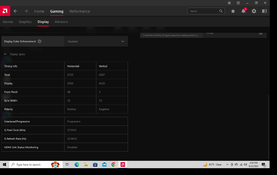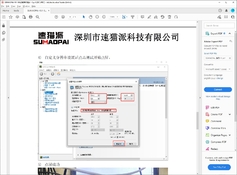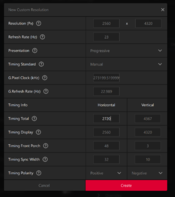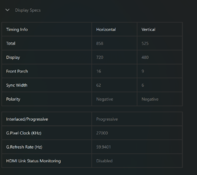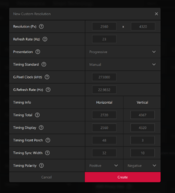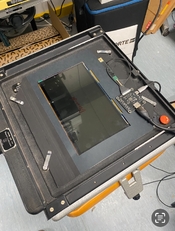Graham06
Member
- Joined
- Oct 31, 2006
- Messages
- 152
- Format
- Medium Format
Making some small steps with '16k' lcd. For starters, it's not really 16k. its resolution is 11,154x6,230 adjusting for the rectangular pixels which is really slightly under 12k. However, that is enough to fully resolve the GFX50r output or a 60mp full frame camera. Still a ton of work to do to get this in the darkroom... I am going to incorporate resize into the application itself (a complex subject) and look into GPU acceleration. Probably several months out. The photo is a image that has been bitmapped to 3 bit. Dimensions are 11203 x 6192 and 1400 x 6192 after the mapping. I promised myself I wouldn't work on this but like the story of the scorpion and the frog I can't resist, not sure if I am the scorpion or the frog!
How many frames per second can you show without tearing artifacts etc? Won't you need to show 32 frames to get another 5 bits of colour depth? How many bits of colour depth to see subtle tones and avoid banding in skies etc. You can use floyd steinberg dithering for the remaining depth. And if you fs dither each frame, each frame will have its own dither pattern which would further reduce visible noise. And then there's how to choose the 32 frames to minimise light bleeding. And light bleed compensation/deconvolution.
When you add everything together it goes from a routine bit of code to a fun computer problem ( though perhaps you do each step separately and it isn't hard)
I'm on the verge of clicking the purchase button on the parts to make something. I'm a programmer but don't really enjoy messing with electronics. I have a beseler 45mx with those round holders and have been experimenting with etching copper plates with pcb photoresist film for photogravure. I found a beseler film holder on one of those 3d printing sites, and I imagine it won't be too hard to modify the model to hold a LCD. I'd use to print digital negatives, and contact print pcb film covered plates
I'm not sure I can make a single purchase serve both purposes: if I want to contact print, I should get a 10.1" lcd. if I want a digital 4x5 negative, I should get that 6.9" 9k one