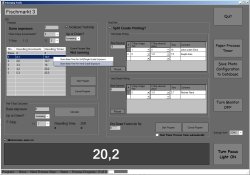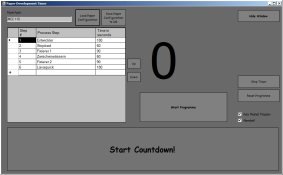jseidl
Member
Hello Forum,
After Ive been lurking for some time now and have learnt a lot here, Ive finally decided its about time for my first post.
Ive (re-)started with analogue photography about 8 months ago, for 4 months now with an own provisional darkroom in the garage. I started using the f-stop method for calculating my exposures times from the start and experiment a lot with manual split grade printing. Way beyond monochrome helped me a lot with everything!
However if I dont concentrate really hard all the time, a lot of careless mistakes like forgetting to set the proper time, use the right filter, etc. still happen. So I thought about using the old computer that is in the darkroom anyway (for Music, Forums, eBooks, etc.) to support my personal workflow. At least until I can afford one of the great RHD stopclocks or similar devices. BTW, I use a sheet of Lee Blood Red 789 gel in front of the 22 screen and it gives zero fogging after 15 minutes, 20 centimeters away from the monitor on MCC 110 and MG IV RC.
BTW, I use a sheet of Lee Blood Red 789 gel in front of the 22 screen and it gives zero fogging after 15 minutes, 20 centimeters away from the monitor on MCC 110 and MG IV RC.
As I wanted to learn how to code anyway, Ive started to develop a little C# program. Below you can see what the program can do at the moment.
The hardware to switch the enlarger on and off had to be really simple. So I chose this one:
http://www.robot-electronics.co.uk/htm/usb_rly02tech.htm
As this board has 2 relays, it can switch off the safelight while the enlarger is turned on and vice versa. All I had to do, was to screw in 3 wires from a double extension lead. That was great, as I have no idea how to solder.
So heres what the software can do until now:
For enlarging:
- Turn the focus light and the safelight on and off, (Hotkey ESC)
- Control the enlarger with the Timerbutton (Hotkey Space)
- Turn off monitor for exposure metering (Hotkey B)
- Large countdown display
- A metronome with 1 sec ticks during the exposure
- Teststrip programme using the F-Stop method
- Differentiate between local test strips and classic test strips across the picture
- Printing program with stored sequence of burn ins, including the usage of split grade method
- Application of a Dry Down factor for the final printing program
- Quick Note function on F1 F12 to access and store general information E.g. Ive stored the filter settings for all grades on the Durst M605 under F1
During paper development:
- A Countdown, (that also runs in the background) with alarm function to indicate that the paper has to change the station
- The sequence and times can be configured freely
- Possibility to store sequenceds and times for various paper types in the backend database
To keep documentation:
- All data for a picture can be stored in the backend database (MS SQL Express). With that data, the printing program sequence is stored as well.
- Possibility to store scans of the contact sheet, the printing map and the final picture in the database
In general my workflow with the program is something like this:
First I find the base exposures for the soft and hard grade with the test strip program. The exposures are stored in the respective fields of the printing program via right clicking it. Then I set the burn in sequence for soft and hard grade with a good description. After hitting the start program button, the timer button is loaded with the values in the right sequence. After hitting the timer button, the next value is automatically loaded and the status bar gives me the comment, telling me what has to be done at the current step. When the printing program is finished, the paper development timer screen starts and helps me keeping the appropriate times for each station. When the print is finished, I save all settings and data into the database. When I use the data next time e.g. with another paper type or another enlarging factor, all I have to do is find the right base exposures. The f stop calculation takes care of the rest.
I wanted to include some kind of exposure meter as I have seen in the trialux as well. As I dont understand how to code, and know even less about electronics, I am a little stuck here. Does anyone here know of a light sensor that can be used for this kind of thing, that comes with a USB connector to read in the values to the computer? Has to be really cheap though I will only start to think about the logic (what to do with the values) once I have an idea if its possible to get them into the PC anyway.
I will only start to think about the logic (what to do with the values) once I have an idea if its possible to get them into the PC anyway.
Let me know what you think. Any comments helping with the exposure metering would be greatly appreciated as well.
Thanks, Josh
After Ive been lurking for some time now and have learnt a lot here, Ive finally decided its about time for my first post.
Ive (re-)started with analogue photography about 8 months ago, for 4 months now with an own provisional darkroom in the garage. I started using the f-stop method for calculating my exposures times from the start and experiment a lot with manual split grade printing. Way beyond monochrome helped me a lot with everything!
However if I dont concentrate really hard all the time, a lot of careless mistakes like forgetting to set the proper time, use the right filter, etc. still happen. So I thought about using the old computer that is in the darkroom anyway (for Music, Forums, eBooks, etc.) to support my personal workflow. At least until I can afford one of the great RHD stopclocks or similar devices.
 BTW, I use a sheet of Lee Blood Red 789 gel in front of the 22 screen and it gives zero fogging after 15 minutes, 20 centimeters away from the monitor on MCC 110 and MG IV RC.
BTW, I use a sheet of Lee Blood Red 789 gel in front of the 22 screen and it gives zero fogging after 15 minutes, 20 centimeters away from the monitor on MCC 110 and MG IV RC.As I wanted to learn how to code anyway, Ive started to develop a little C# program. Below you can see what the program can do at the moment.
The hardware to switch the enlarger on and off had to be really simple. So I chose this one:
http://www.robot-electronics.co.uk/htm/usb_rly02tech.htm
As this board has 2 relays, it can switch off the safelight while the enlarger is turned on and vice versa. All I had to do, was to screw in 3 wires from a double extension lead. That was great, as I have no idea how to solder.
So heres what the software can do until now:
For enlarging:
- Turn the focus light and the safelight on and off, (Hotkey ESC)
- Control the enlarger with the Timerbutton (Hotkey Space)
- Turn off monitor for exposure metering (Hotkey B)
- Large countdown display
- A metronome with 1 sec ticks during the exposure
- Teststrip programme using the F-Stop method
- Differentiate between local test strips and classic test strips across the picture
- Printing program with stored sequence of burn ins, including the usage of split grade method
- Application of a Dry Down factor for the final printing program
- Quick Note function on F1 F12 to access and store general information E.g. Ive stored the filter settings for all grades on the Durst M605 under F1
During paper development:
- A Countdown, (that also runs in the background) with alarm function to indicate that the paper has to change the station
- The sequence and times can be configured freely
- Possibility to store sequenceds and times for various paper types in the backend database
To keep documentation:
- All data for a picture can be stored in the backend database (MS SQL Express). With that data, the printing program sequence is stored as well.
- Possibility to store scans of the contact sheet, the printing map and the final picture in the database
In general my workflow with the program is something like this:
First I find the base exposures for the soft and hard grade with the test strip program. The exposures are stored in the respective fields of the printing program via right clicking it. Then I set the burn in sequence for soft and hard grade with a good description. After hitting the start program button, the timer button is loaded with the values in the right sequence. After hitting the timer button, the next value is automatically loaded and the status bar gives me the comment, telling me what has to be done at the current step. When the printing program is finished, the paper development timer screen starts and helps me keeping the appropriate times for each station. When the print is finished, I save all settings and data into the database. When I use the data next time e.g. with another paper type or another enlarging factor, all I have to do is find the right base exposures. The f stop calculation takes care of the rest.
I wanted to include some kind of exposure meter as I have seen in the trialux as well. As I dont understand how to code, and know even less about electronics, I am a little stuck here. Does anyone here know of a light sensor that can be used for this kind of thing, that comes with a USB connector to read in the values to the computer? Has to be really cheap though
 I will only start to think about the logic (what to do with the values) once I have an idea if its possible to get them into the PC anyway.
I will only start to think about the logic (what to do with the values) once I have an idea if its possible to get them into the PC anyway.Let me know what you think. Any comments helping with the exposure metering would be greatly appreciated as well.
Thanks, Josh