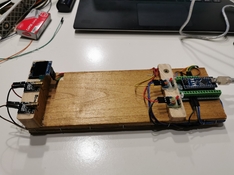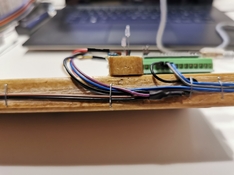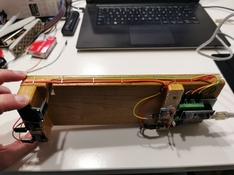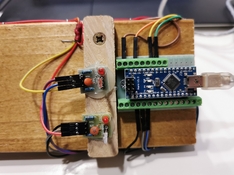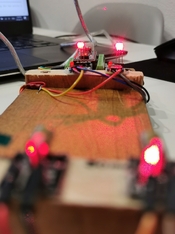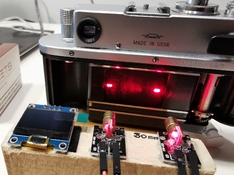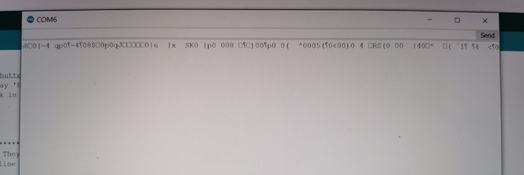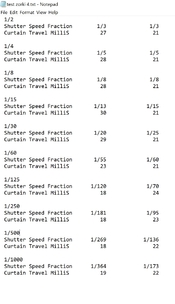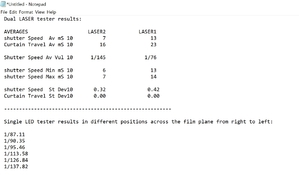Wow! That's more than I bargained for...
First thing first... Camera repairing is a new hobby I discovered 5 months ago. So I'm still learning the ropes. For the time being I'm proud to say that I overhauled a Topcon Uni (the one with the Seikosha leaf shutter), a FED2 (it was a can of bits, pieces and screws) and two Zorki 4 (the complete process is here:
though I don't know who in the right mind would actually watch a 2h long timelapse).
I've stripped them down to the last screw, cleaned, polished and lubricated all moving parts but in the end I got stuck at adjusting the curtains (without a proper shutter tester). What I did was film in slow motion the shutter at a reasonable fast shutter speed (usually 1/125) with my phone (records 10 seconds long slow-motions at 960fps so plenty fast for eyeballing it), with a strong light behind and a piece of unexposed film stuck to the film gate. On the piece of film I drew vertical equidistant lines, so I could better assess the rate of travel. Then, when both curtains seemed to have the same speed, tested the speeds on my single LED tester and further adjust the tension. Then go back to the slow-motion and recheck the speeds. And so on.
Moreover, I tested both Zorkis with film and the frames came out evenly exposed.
These are the results on the dual laser tester... I left only the relevant info (IMHO). The difference in curtain speeds makes no sense to me. Maybe I could actually miss it on the film test due to exposure latitude, scene photographed, angle of light etc, but wouldn't I see it on a slow motion?
The part that contradicts me is that testing my OM1, while top speeds are nowhere near what's on the dial, the curtain speeds are almost identical. All my electronically controlled cameras have vertical traveling shutters so I can't use them for cross-checking.
According to my understanding, the second curtain is too slow, right? So I could increase tension until capping occurs and then back up slightly.
All this effort towards the shutter tester was exactly for this: calibrating shutters after CLA/overhaul as good as I possibly can, given the aged springs and reasonable tolerances of these cameras.
Thank you, everybody, for putting up with my silly questions








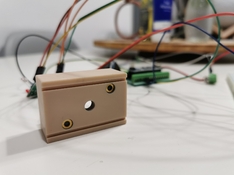
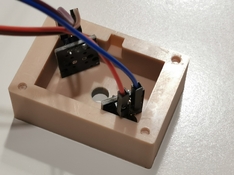
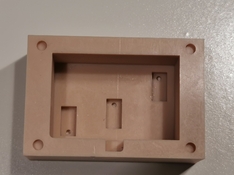

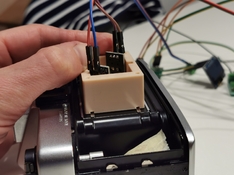
 )
) ) ), but I thought it would be easier to position the camera correctly if the lasers are behind it (I always see where they are pointing). More so for me as I'm going through my "fixing Leica III clones" phase. Being stripped out of the body shell the shutter won't allow for a fixed position while testing.
) ), but I thought it would be easier to position the camera correctly if the lasers are behind it (I always see where they are pointing). More so for me as I'm going through my "fixing Leica III clones" phase. Being stripped out of the body shell the shutter won't allow for a fixed position while testing.