I bring this up because I mentioned in the thread by end february 2019 me considering to buy Negative Lab Pro, which I did in march, so I have been using it a lot the last 9 months. Not exclusively, as I still use Gimp.
Before buying NLP I did try ColorPerfect and couple simplier procedures for Photoshop. In fact I was too hasty with ColorPerfect, didn't read carefully through the docs scattered around the website, it lacks a well structured tutorial in a single place, but I came back to it recently after I became fed up with NLP.
this relates to your question in all aspects: automation from negative to final positive, comparison for different solutions, licensing/pricing scheme, software footprint on the operating system
- licensing/pricing: me too I am against the Adobe subscription mode. But in order to try NLP and ColorPerfect I had to run LR and PS anyway. Now the point is that I am Unix user since ever, so I had to play with Wine emulation on Linux and FreeBSD or run Adobe stuff in a Win10 running inside a Virtualbox instance. Even if we live in Unix we are always exposed to Windows stuff and users we have to communicate with, so over the years I have run many Win softwares at least one time just to see what they do. Which means either I grab a trial or just a repacked/cracked version. I had to try many LR versions and finally LR CC6 (2015) installs and runs in Wine in Linux and FreeBSD (there it requires a custom build of Wine not the stock one from the packages). As for Photoshop the CS6 is the one working. There are couple glitches but nothing serious and anyway the point is to just run the plugins, NLP and CP. If you keep things like this, you don't need a Windows license, just a LR6 or a PS one, if you want to be legal. Remember i speak from the amateur pov... That said I do buy the commercial software that I use, so the goal isn't to be illegal but to be practical and efficient. But now with the subscription scam of Adobe I don't know if it is possible to pay a one-time licenses for older versions.
- footprint of the software on the operating system: of course it's totally silly to pull the overbloated Adobe machineries just in order to do negative to positive conversion ...
- comparisons: besides Gimp, LR+NLP, PS+CP I have played with a PS plugin called CNMY, with the recent one called Grain2Pixel, with Filmlabapp for desktop
- automation: NONE gives a full satisfactory final positive, sometimes it's okay but most of the time you need to check and tweak. It's worse if you want to invert mainly DSLR/mirrorless scans, because cropping may be needed unless your camera shooting ratios can be adapted
now, a real case illustration:
here a 3600dpi 48bit scan of a 6x6 picture i took the other day witha Bronica S2, film is Lomography-400, I scanned to DNG with the EpsonV700 as per Negative Lab Pro instructions, in order to process it with NLP too. For Gimp the DNG can be converted to TIFF with dcraw, or Gimp just calls Darktable/Rawtherapee :
https://yadi.sk/d/bN4R8tgk04wVWg (~350Mb)
in Gimp a batch mode is available and workflow goes like this:
- do a 16-bit linear scan in TIFF of the negative in Vuescan
- File > Batch image manipulation and set two procedures: gimp-drawable-invert and gimp-drawable-levels-stretch.
- load all the negatives you want and run the manipulation
from the linked negative the Gimp manipulation gives this:
View attachment 263699
now, I run the DNG through Negative Lab Pro and default settings give this:
View attachment 263700
both rendering are WRONG:
Gimp shows a strong blue cast. When sky is cloudy snows gets a slight blueish tone but on the Gimp positive blue is strong on the wood and the stone. And it's too luminous, the shot is blown.
Negativ Lab Pro gets rid of the blue but
1) too much, some of the timber there is very old, and old timber with a worn out tar turns grey, so some slight blueish tones should be somewhere there
2) the red of bin to the right has become very dark
3) sky and snow are a bit blown
but first, it's just too damn bright. When I took that picture it was quite dark, not only a thick grey snow sky, but also it was end of the daylight, I metered the Lomography-400 at iso 800 and had to use slow speeds only. So the luminous white of the snow and the sky there are wrong and the dark brown of the tarred houses pops out too much.
this is common with NLP. Oh yes it produces "nice" pictures. Throw at it a dark foggy winter day in Helsingør when Hamlet is out on the castle walls, and it becomes a bright luminous day where the ghost of Hamlet's father will not wander. Shakespeare out of business with NLP...
now, this is the default non modified output of ColorPerfect. Luminosity is almost that, sky shows the gradients of greys in the clouds, snow has a realistic color for the given sky, footprints and paths are better seen in the snow, the tarred timber of the houses must be worked a bit for the brown and blueish, but it's much closer to where I was when I took the shot.
So in order to get a right positive I will work only a bit on the ColorPerfect rendering.
View attachment 263701
similar wonky harsh colours and luminosity/overexposure often with NLP, so I went to read closely the docs of ColorPerfect which didn't convince me last year, and I understood I had just overlooked/missed a couple key points. When I went through the whole doc I got it and ColorPerfect became the way to go.
Still, i had to pull Photoshop in order to run CP. ... well in fact no, their doc have instructions for another graphics processor: Photoline. i didn't know it, but the guy have been developing it since the last Atari ST days in mid 90's and after that for Win and Mac. Now, Photoline is a one-time 59€ license (for many computers), major versions upgrade 29€, but then this is not needed for ColorPerfect. Photoline runs PS plugins written as per full Adobe API. Photoline win64 is a 32mb download! It is very compact and efficient, no windows bloated bells and whistles and it runs flawlessly in Wine emulation (Linux and FreeBSD).
in the end I found the efficient, light, snappy solution. Paid one-time 59€ for Photoline, 67$ for ColorPerfect.
btw, Photoline has some nice colour, quality tweaking and sharpening tools and also like Gimp a reasonable colours inversion function. In Photoline the default output of this negative is:
View attachment 263706


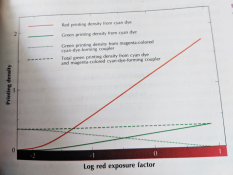
 .
. . If I didn't convince you there then I'm guessing there's nothing else I can say that will clarify. I'm not sure I really follow your arguments. Do you think color spaces are a concept I just invented? I can assure you they are not. Anyway, if your method produces results that you're happy with I can't argue with that, but there is a reason why all of these negative inversion applications exist, and it's not because anyone is trying to sell you a bill of goods.
. If I didn't convince you there then I'm guessing there's nothing else I can say that will clarify. I'm not sure I really follow your arguments. Do you think color spaces are a concept I just invented? I can assure you they are not. Anyway, if your method produces results that you're happy with I can't argue with that, but there is a reason why all of these negative inversion applications exist, and it's not because anyone is trying to sell you a bill of goods.