ChristopherCoy
Subscriber
Yesterday I starting printing this image. Its a good negative, perhaps slightly under exposed. I missed the focus on this one slightly, as the tuft of fur sticking out of the neck on the left is more in focus than the eyes. This is the very first roll that I put through the Yashica 635, and this was about the 4th photo I had taken on a roll of TMAX100 - 120. The exposure was around 1/60th at 5.6 if I remember correctly.
I did my normal filter 2 exposure and came up with this. I think this is like 15 secs. Its muddy, gray, and just kinda blah.
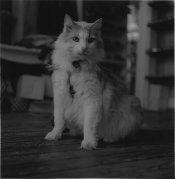
And then I tried to do a split grade print using the method I found on youtube.
http://youtu.be/5XgmJk2Fmpw
Valerie suggested I read Les Mclean's article online, and so I did. I found it much less confusing than the youtube video.
I used Les' method, and I ended up with this. This is a 'soft' exposure of 8 seconds with filter 0, and a hard exposure of 6 seconds with filter 5. It also has and extra 10 seconds of vignetting on the edges.
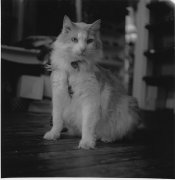
So far, this is what I've learned. There is a noticeable difference in the right (cats left) eye, the split grade version is opened up and not so 'dead'. The highlights on the legs are cleaner and not so muddy. The shadow on the back is opened WAY up, which is nice because the cat is actually orange and white. And the grain in the wood on the floor is not so flat.
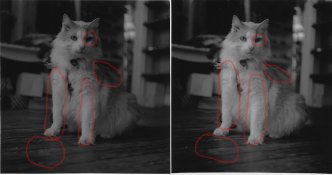
I'd like to know what you're opinion of my progress is, and also any suggestions that you think may make this print better?
These are straight scans of my PRINTS at 96 dpi, not negative scans. I did absolutely NOTHING to them except convert them from .tiff to .jpg files.
I did my normal filter 2 exposure and came up with this. I think this is like 15 secs. Its muddy, gray, and just kinda blah.
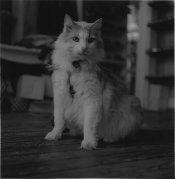
And then I tried to do a split grade print using the method I found on youtube.
http://youtu.be/5XgmJk2Fmpw
Valerie suggested I read Les Mclean's article online, and so I did. I found it much less confusing than the youtube video.
I used Les' method, and I ended up with this. This is a 'soft' exposure of 8 seconds with filter 0, and a hard exposure of 6 seconds with filter 5. It also has and extra 10 seconds of vignetting on the edges.
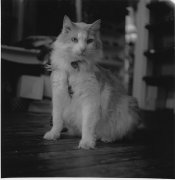
So far, this is what I've learned. There is a noticeable difference in the right (cats left) eye, the split grade version is opened up and not so 'dead'. The highlights on the legs are cleaner and not so muddy. The shadow on the back is opened WAY up, which is nice because the cat is actually orange and white. And the grain in the wood on the floor is not so flat.
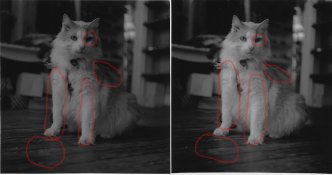
I'd like to know what you're opinion of my progress is, and also any suggestions that you think may make this print better?
These are straight scans of my PRINTS at 96 dpi, not negative scans. I did absolutely NOTHING to them except convert them from .tiff to .jpg files.













