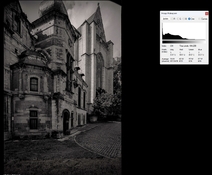- Joined
- Jul 14, 2011
- Messages
- 14,955
- Format
- 8x10 Format
Alan, panchromatic film sees color values a little differently than we do, but you can still approximate what a filter will do to a scene simply by looking at scene through that filter with your own eyes.
As far as exposure adjustment goes and filter factors, any time I plan to use either a new filter or new film unfamiliar to me, I expend a roll of 120 film and precisely do plus and minus bracketing tests of a gray card under anticipated outdoor light, then develop that, and then compare the result both by eye and using the densitometer in comparison to a reference frame on the same roll of film shot normally with no filter in place.
If a few frames are left over, I'll experiment shooting actual scenes and that particular filter prior to development. It isn't all that hard. But learning to use filters judiciously in an esthetic sense is another story, as both one's craft and sense of composition evolves.
Today I developed the two deep no. 47 blue filter exposures I exposed 3 days ago. The afternoon light was fading and the sky dark and overcast, but I recognized that the forest setting nonetheless held quite a bit of contrast range which I wanted to preserve the sparkle of, all the way from peekaboo sky highlights clear down to deep shadow textures. Any "hard" tricolor filter like a 47 or 47B can act like a sledgehammer and destroy most of the deep texture if you're not careful. I was shooting 8x10 TMax 400, which was a good thing both due to keeping the length of exposure within reason, but also due to its very long scale and ability to hold excellent shadow gradation. From both testing and prior experience I knew to apply a 4 EV filter factor in this case. I simply rotate the dial on my Pentax spot meter to 4 EV less than measured value, then the dial position automatically tells me all the potential combinations of shutter speed and f-stop which equates to that.
I was shooting at f/45, and the dial gave 8 sec; and to accommodate reciprocity, I shot it at 13 second. I developed normal in PMK pyro, and the exposures came out perfect. For Zonie addicts, the essential scene contrast range I needed to bag for the anticipated print was between II and XIII, but due to using TMY film, I actually captured around Zone I to IX, so have a bit of surplus if needed. If a film with less of a straight line were involved, even something like FP4, I would have had to strategize differently; and the exposure time would be frightfully long, with grass and leaves moving around, given such a deep filter under dim light.
As far as exposure adjustment goes and filter factors, any time I plan to use either a new filter or new film unfamiliar to me, I expend a roll of 120 film and precisely do plus and minus bracketing tests of a gray card under anticipated outdoor light, then develop that, and then compare the result both by eye and using the densitometer in comparison to a reference frame on the same roll of film shot normally with no filter in place.
If a few frames are left over, I'll experiment shooting actual scenes and that particular filter prior to development. It isn't all that hard. But learning to use filters judiciously in an esthetic sense is another story, as both one's craft and sense of composition evolves.
Today I developed the two deep no. 47 blue filter exposures I exposed 3 days ago. The afternoon light was fading and the sky dark and overcast, but I recognized that the forest setting nonetheless held quite a bit of contrast range which I wanted to preserve the sparkle of, all the way from peekaboo sky highlights clear down to deep shadow textures. Any "hard" tricolor filter like a 47 or 47B can act like a sledgehammer and destroy most of the deep texture if you're not careful. I was shooting 8x10 TMax 400, which was a good thing both due to keeping the length of exposure within reason, but also due to its very long scale and ability to hold excellent shadow gradation. From both testing and prior experience I knew to apply a 4 EV filter factor in this case. I simply rotate the dial on my Pentax spot meter to 4 EV less than measured value, then the dial position automatically tells me all the potential combinations of shutter speed and f-stop which equates to that.
I was shooting at f/45, and the dial gave 8 sec; and to accommodate reciprocity, I shot it at 13 second. I developed normal in PMK pyro, and the exposures came out perfect. For Zonie addicts, the essential scene contrast range I needed to bag for the anticipated print was between II and XIII, but due to using TMY film, I actually captured around Zone I to IX, so have a bit of surplus if needed. If a film with less of a straight line were involved, even something like FP4, I would have had to strategize differently; and the exposure time would be frightfully long, with grass and leaves moving around, given such a deep filter under dim light.
Last edited: