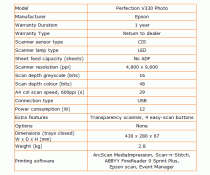ChristopherCoy
Subscriber
I know that DPI stands for Dots Per Inch, and I know that the more dots you have the bigger your enlargement can be.
What confuses me is when product specs start mentioning other numbers like Mpx numbers, and #### x ####.
If my goal is to take 35mm negatives, scan them, and print them on transparency for platinum printing, is it necessary to pay hundreds of dollars for a scanner with 7200dpi?
I wouldn't see myself printing anything larger than 8x10, maybe an 11x14, and in perhaps once every three years or so occasions, a 16x20. And I know that some will scoff and say that 16x20's can't be printed from 35mm negatives, but they can, and I have, and I'm ok with them.
What confuses me is when product specs start mentioning other numbers like Mpx numbers, and #### x ####.
If my goal is to take 35mm negatives, scan them, and print them on transparency for platinum printing, is it necessary to pay hundreds of dollars for a scanner with 7200dpi?
I wouldn't see myself printing anything larger than 8x10, maybe an 11x14, and in perhaps once every three years or so occasions, a 16x20. And I know that some will scoff and say that 16x20's can't be printed from 35mm negatives, but they can, and I have, and I'm ok with them.