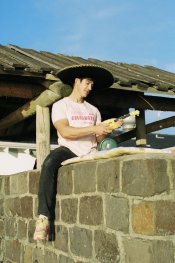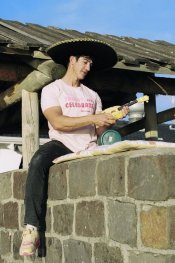I am looking for any tips on what I should ask for in film scanning, And if anything can help in the editing process.
I have attached a few photos here.
1. The first is from the lab scan
2. The second is my edit making the clothes look as they should be. This was done on portra 400, however my editing has also now removed a lot of the film look. My issue seems to continuously be with light or white coloured clothing.
3. Photos 3 and 4 are Shot in very similar conditions, (also film) however the clothes retain the whiteness as they should be.
I’m thinking this Has to do with scanning more so than the film used?
I have attached a few photos here.
1. The first is from the lab scan
2. The second is my edit making the clothes look as they should be. This was done on portra 400, however my editing has also now removed a lot of the film look. My issue seems to continuously be with light or white coloured clothing.
3. Photos 3 and 4 are Shot in very similar conditions, (also film) however the clothes retain the whiteness as they should be.
I’m thinking this Has to do with scanning more so than the film used?