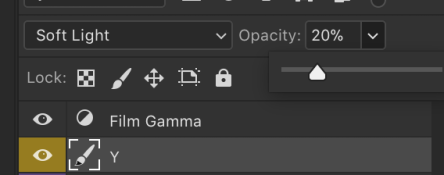Hello there. I started shooting film recently because I was mesmerized by the look of Portra 400 shot with Pentax 6x7 + 105mm F2.4.
https://www.flickr.com/photos/hamadahideaki/6203379757/
https://www.flickr.com/photos/lsmart/31790161255/
https://www.flickr.com/photos/sandyphimester/30689244216/
So, I did my studies. I bought the gear, including Microtek 120tf scanner and software (VueScan, ColorPerfect). I knew that I have to overexpose 1-2 stops to get those saturated colors. So I did. I processed at the best local lab I could find with a standard E41 process (no push), scanned the negative myself disabling all image enhancers. I didn't process this scan with ColorPerfect because the linear tiff scans processed this way looks too dull (and bumping up contrast doesn't get it close to what I get just from VueScan using custom white balance and curve adjustments).
The result:
Pentax 6x7 105mm F2.4
Portra 400 exposed as 100

So, none of my photography-related acquaitances recognized this to be shot on film. And I tend to agree, this just looks like it was shot on digital. There is no magic look to me that I was looking for when I became fired up about shooting film and getting those sweet results like I've shown above.
I know this picture lacks some photographic value that is present in the examples above. The background is too boring. So, is it the content that defines film look then? Is there a major gap in my knowledge that prevents me to get the same look?
I was forced to realize that negatives can look anything you like... It's just like RAW files in digital. So, if there isn't any Portra look why did I get the feeling there is one by looking at other's photos?
https://www.flickr.com/photos/hamadahideaki/6203379757/
https://www.flickr.com/photos/lsmart/31790161255/
https://www.flickr.com/photos/sandyphimester/30689244216/
So, I did my studies. I bought the gear, including Microtek 120tf scanner and software (VueScan, ColorPerfect). I knew that I have to overexpose 1-2 stops to get those saturated colors. So I did. I processed at the best local lab I could find with a standard E41 process (no push), scanned the negative myself disabling all image enhancers. I didn't process this scan with ColorPerfect because the linear tiff scans processed this way looks too dull (and bumping up contrast doesn't get it close to what I get just from VueScan using custom white balance and curve adjustments).
The result:
Pentax 6x7 105mm F2.4
Portra 400 exposed as 100

So, none of my photography-related acquaitances recognized this to be shot on film. And I tend to agree, this just looks like it was shot on digital. There is no magic look to me that I was looking for when I became fired up about shooting film and getting those sweet results like I've shown above.
I know this picture lacks some photographic value that is present in the examples above. The background is too boring. So, is it the content that defines film look then? Is there a major gap in my knowledge that prevents me to get the same look?
I was forced to realize that negatives can look anything you like... It's just like RAW files in digital. So, if there isn't any Portra look why did I get the feeling there is one by looking at other's photos?