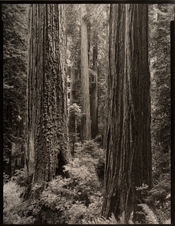In general, when electronics get in contact with water, the following applies:
1: Salt water is really bad news. Fresh water is generally slightly less problematic. (Toilet water is just gross.)
2: Water in itself doesn't damage the vast majority of electronics. However, since water is conductive in practice (see #1), getting electronics wet creates short circuits, and it's those short circuits that can (and often well) damage individual components. In particular IC's (integrated circuits) are prone to damage, with passive components like resistors, capacitors and inductors being virtually immune to it - unless they are taken outside their maximum ratings due to other failures in the circuit.
Further problems are corrosion (esp. salt water) that can create permanent shorts or damage to PCB traces, switches etc. even after all the water has gone.
To optimize the chances of electronics surviving a brief swim, try to do this:
1: Retrieve immediately - obviously.
2: Remove batteries on the spot. Don't wait until you're home. Every second counts.
Then, within a few hours:
3: Take the device inside and disassemble it as far as you can.
4: Dry each part with forced air; a hairdryer works well for this. Larger puddles can be dabbed up with tissue or a cloth. Note that some components, like mechanical switches, relays and also LCD's are bound to get water in places where it's difficult or impossible to get to. If this happens, try to dry these components out as well as you can without overheating them (keep everything below the boiling point of water). In a pinch, you could place these components in an oven at low heat (e.g. 80C / 175F) and keep them there for a few hours in the hope that all water will evaporate.
4a: In case the appliance came into contact with salt or particularly dirty water, it's a good idea to dab this up as much as possible, rinse each part/component with deionized water and only then dry it up. This is to prevent residues from caking onto everything, causing permanent problems.
5: Inspect components for traces of corrosion and visible traces of short circuits or other damage. This is a long shot because most damage to the actual components won't show, but sometimes it's blatantly obvious that something has gone really wrong and then you can save yourself the time of proceeding.
6: Re-assemble, re-fit battery and turn on. Pray, and hope for the best.
I was once hiking with a friend in the early days of digital when he dropped his mini-harddrive (CF cards were tiny back then!) into a stream. I performed the procedure above and the device operated faultlessly for many years afterward.
@hiroh in your particular case, the above is worth a try. If you're hesitant to disassemble the device, try placing it in a hot (<=175F) and dry place to try and extract the water from it as quickly as possible - but it's really preferable to take it apart, because it's hard/impossible to rapidly dry out an assembled device like a spot meter.









 ...
...