Wow that's exactly what's happening to me, and I'm looking at another roll from the same exact session (but this one is Kodak 100TMX) and it's perfect, no watermarks or light leaks! Can't be my camera...
If post #123 is correct, and that UV discovery looks mighty promising as a potential contributing factor, then the character shadowing would be occurring after the roll is unwrapped but before it's loaded, or after it's removed from the camera but before it's processed. Your closed camera, opaque to UV light, would not be the cause.
If backing paper fluorescence is contributing to the problem, for an opened but unexposed roll one would expect to see a more pronounced shadowing effect in the earlier frames (lower numbered). But for an exposed roll, one would expect the opposite where the later frames (higher numbered) would be more pronounced. Or more likely, both cases might be visible to varying degrees.
Perhaps you could check your character shadows and their corresponding frame numbers for any recurring patterns.
A test might be to open a new 120 roll in total darkness (changing bag or darkroom), load your camera in total darkness, expose that roll normally in your camera, then remove and process the film in total darkness. If external UV light is causing the backing paper to fluoresce and shadow characters, eliminating the UV light should eliminate those artifacts.
[Edit: Performing such a test it would also be wise to load, expose, unload, and process a second identical roll normally (not in total darkness) to serve as a control against which to compare the final results.]
Ken



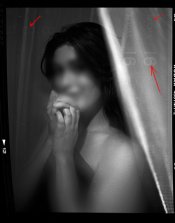



 cellphone carrier excitation . . .
cellphone carrier excitation . . . 
