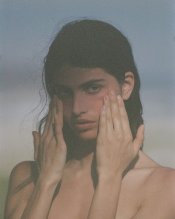Marameo
Hi,
I am posting here since I believe the subject also ha to do with scan.
Do you think most of those pic are underexposed? If they are, there must be ome ND filter since most of them have shallow depth of field. I assume underxposed Portra 400 or 800.
https://www.portraitsofgirls.com/natasja-madsen-by-henrik-purienne/
https://www.portraitsofgirls.com/natasja-madsen-by-henrik-purienne-2/
https://www.in-the-raw.org/archives/18429
Thanks
I am posting here since I believe the subject also ha to do with scan.
Do you think most of those pic are underexposed? If they are, there must be ome ND filter since most of them have shallow depth of field. I assume underxposed Portra 400 or 800.
https://www.portraitsofgirls.com/natasja-madsen-by-henrik-purienne/
https://www.portraitsofgirls.com/natasja-madsen-by-henrik-purienne-2/
https://www.in-the-raw.org/archives/18429
Thanks