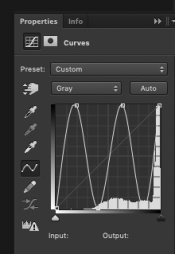BSP
Member
I have searched and failed to find info, tips and tricks on how to get rid of nasty spots on finished prints and what tools and products are currently available.
Do you spot?
How, when and what with?
Is it difficult to learn?
Does it wotk on RC paper as well as fiber?
All help is welcome. Thanks.
I am now off to vacuum clean my room again.......
Bill
Do you spot?
How, when and what with?
Is it difficult to learn?
Does it wotk on RC paper as well as fiber?
All help is welcome. Thanks.
I am now off to vacuum clean my room again.......
Bill