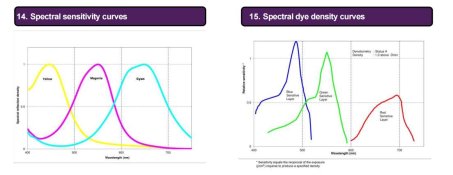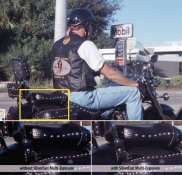Methinks there may be disappointment in your scanning future as for one not only is the Opticfilm already slower then the Coolscan, ICE is not as good and maybe hundreds of color negative scans later before we really know just how good it is.
There are two reasons I purchased it. First, I am hoping it to surpass my DSLR scanning in both the quality and speed, especially for medium format which is 100% of my color film usage.
Second, I am ready for a new hobby project, and building a custom scanning rig sounds about right. It's a perfect intersection of my professional work (hardware/software engineering) and my hobby (photography). I've done DAQ and DSP work before and I'm pretty good with embedded/systems programming. Having a brand-new "state of the art" reference point is cheaper than using my local lab.
Have you heard about the Nikon D850's built-in color negative conversion? That maybe a solution to your color negative DSLR scanning problem although I have yet to try it myself. BTW, what DSLR do you use?
AFAIK the Nikon kit doesn't do medium format and also it is JPEG-only and doesn't produce 12-bit output (RAW or TIFF). I have a couple of Canon 5D bodies, including the latest revision, with Canon 100mm macro and I also have a Fuji X-T3 with a macro lens. I have a copy stand with a Negative Supply 35mm film holder and my B&W workflow is already a "dream setup". But, as I said, for medium format color scanning... ughh.
As far as speed and quality on a scanner, back many many years ago, they used to hold a camera convention in Las Vegas and I got to try a Durst scanner system which gave similar output as a Coolscan at about 5 seconds per frame. I suppose it was an optimized motorized feed DSLR scanning system.
Right now I am very intrigued by two approaches: one is high-DR, high-resolution pixel-shifting camera sensor. Another is using a dedicated monochrome sensor but doing 3 exposures each with an R/G/B filter and merging them. I want to be in 100-150MP range. Linear CCDs used in scanners are flinstone tech, in my opinion. Not only they're slow and rely on physical motors to move them, they also do not have on-chip signal amplification like modern CMOS designs, so they can't compete on dynamic range as well. This is, of course, an outside observation. I haven't had access to dev kits and design specs.
I say it provided Coolscan results because at that show I took a strip of color negatives with me and I went around the different booths to have them scan a frame for me and the Durst and Coolscan results looked identical in resolution, color/contrast but of course no ICE. I remember it was about $35K then so . . .
For my purposes, I consider ICE completely useless. I don't have any problems with dust. My film handling pipeline is clean, and I just do not see much dust in my DSLR scans. Ok, maybe 2-3 specks per roll? Dust is less than 1% of my total scanning time. I suspect ICE to be a bigger concern for scanners as they tend to accumulate dust internally, i.e. a self-induced problem. I do not have it.
Also, I understand that Noritsu scanners are now getting to be more available at reasonable prices, I believe depending on the resolution setting, it can pump out scans at a very high rate.
This is true for 35mm but less true for medium format, IIRC that model is HS1800? They're over 10K on eBay.
Last edited:



 To satisfy my curiosity I used to order high-res "pro" scans from a few labs, the fancier one was about $60 per roll. Those files where insane and they've shown that beyond a certain point you're looking at diminishing returns as storage requirements begin to explode.
To satisfy my curiosity I used to order high-res "pro" scans from a few labs, the fancier one was about $60 per roll. Those files where insane and they've shown that beyond a certain point you're looking at diminishing returns as storage requirements begin to explode.