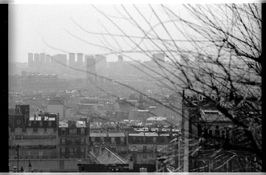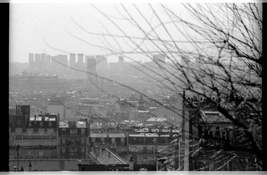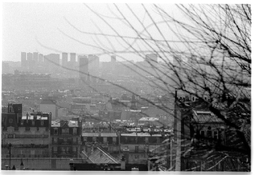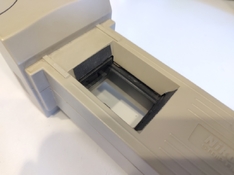b4t
Member
Hello all,
I scan 35mm films with my LS-40, and I get a "shading strip" on the left border on most of my pictures.





It more or less visible depending of the picture (it's exposure?). It happens with B&W and neg color films.
It's not on the film: the strip is not on the pictures I previously scanned with a LS-2000.
I use SA-21, with VueScan on Linux.
A dirty mirror? A light leakage?
Any idea is welcome!
I scan 35mm films with my LS-40, and I get a "shading strip" on the left border on most of my pictures.





It more or less visible depending of the picture (it's exposure?). It happens with B&W and neg color films.
It's not on the film: the strip is not on the pictures I previously scanned with a LS-2000.
I use SA-21, with VueScan on Linux.
A dirty mirror? A light leakage?
Any idea is welcome!



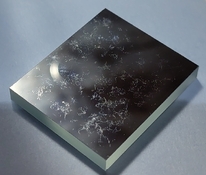
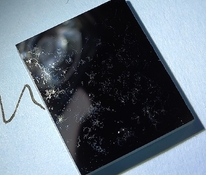
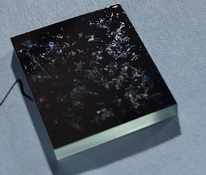
 )
)