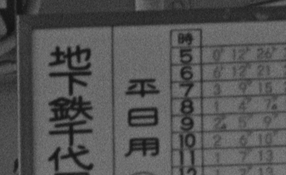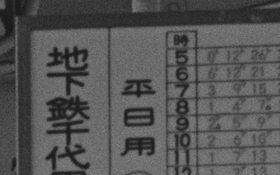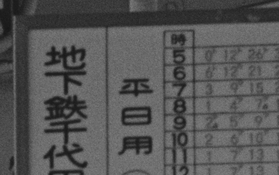"Extracting all information" is not a practical goal. I interpreted the OPs results as a confirmation that for 100% of my use cases 5000dpi is the practical ceiling. Everything above is just tech porn and has no practical value.As a side issue, or maybe it's really a central issue, the results in this thread should permanently put to rest the idea that once you get to 4000 ppi you have extracted all of the information the film can give.
- I don't print 25 meter wide panoramas.
- I don't shoot ISO 20 films.
- I do not enjoy staring at well-resolved, oversized grain. And everyone I know in real life doesn't either.
 There's a reason for 24-45MP digital sensors dominating new camera sales for the last 10 years. A human eye+brain combo doesn't benefit from more information without resorting to pixel peeping.
There's a reason for 24-45MP digital sensors dominating new camera sales for the last 10 years. A human eye+brain combo doesn't benefit from more information without resorting to pixel peeping.That said, I still applaud the OP for building his machine. While 5000ppi is the holy grail for the normies, we still can't easily get it for medium and large formats.