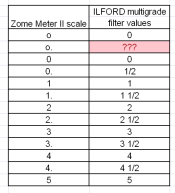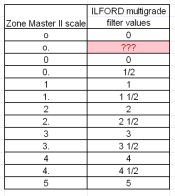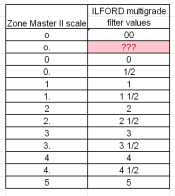With the Zonemaster, as with the Analyser pro, you don't enter filter values as grades, but as the ISO(R) numbers of the paper, the contrast is a separate set of numbers that you enter after the ISO(R) numbers for the various grades, the Zonemaster is simply the meter section of the analyser/pro, and is treated in exactly the same way, so you do not need the filter numbers, per se, just the iso(r) numbers which are published by the various paper manufacture's, and many are on the RH Designs website, for the MG5 search on this site and you will find them, enterv the 2 settingd, and the meter will give you both a suggested grade abd the exposure time for that grade, if you think that, say grade 3 would give a better print than grade 2 then switch up to grade 3, set the zonenaste until the led's are at the ends of the scale and the new time will be there for grade 3, it does alter, plus you can spot meter areas where you might to dodge or burn, and you will get at least a starting point, 99% of the time the meter time for dodgeing burning will be spot on, 99% of your prints using the Zonemaster will be right first time, with just a little experience using the meter