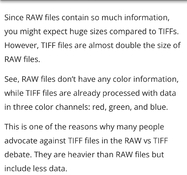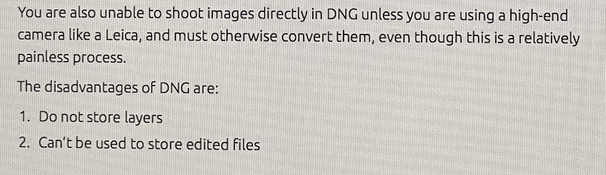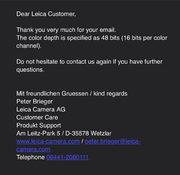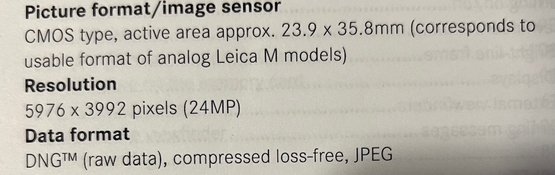If RAW is an uncompressed file, why is TIFF so much larger…?
-
Welcome to Photrio!Registration is fast and free. Join today to unlock search, see fewer ads, and access all forum features.Click here to sign up
- Home
- Forums
- Digital Workflow Forums (100% Digital)
- Digital Tools, Materials and Software
- Digital Cameras and Capture
You are using an out of date browser. It may not display this or other websites correctly.
You should upgrade or use an alternative browser.
You should upgrade or use an alternative browser.
RAW vs TIFF
-
D
- Thread starter Nikon 2
- Start date
Recent Classifieds
-
Want to Buy WTB: Digital timer for an enlarger
- Started by Terrence Brennan
-
For Sale Fujinon SW 90mm f8 wide angle lens in Seiko shutter
- Started by Simon Benton
-
For Sale Angulon 90mm f6.8 wide angle in Synchro Compur shutter
- Started by Simon Benton
-
Want to Buy Mamiya 6 Panoramic Adapter
- Started by NortheastPhotographic
-
Sold Graflex Crown Graphic.
- Started by Chrismat
Forum statistics
Raw files have metadata that describe the color information attached to each pixel while TIFF files have that data baked into the pixel information in all channels.
Raw files have metadata that describe the color information attached to each pixel while TIFF files have that data baked into the pixel information in all channels.
Wow, now that makes sense…!
Well done."Raw" is uncooked. "Tuff" is overcooked. It's also a typo.

 …!
…!A 16-bit RAW file stores each sensel with about 15 bits of actual color intensity for a single color...a sensel is sensitive to Red or Green or Blue.
A 16-bit TIFF file has had RAW sensels converted to R-G-B pixel value, and each color has 15 bits (or 16)...three times as much information for one pixel.
A 16-bit TIFF file has had RAW sensels converted to R-G-B pixel value, and each color has 15 bits (or 16)...three times as much information for one pixel.
A 16-bit RAW file stores each sensel with about 15 bits of actual color intensity for a single color...a sensel is sensitive to Red or Green or Blue.
A 16-bit TIFF file has had RAW sensels converted to R-G-B pixel value, and each color has 15 bits (or 16)...three times as much information for one pixel.
Very well done

 …!
…!From Blue Moon Camera…!A 16-bit RAW file stores each sensel with about 15 bits of actual color intensity for a single color...a sensel is sensitive to Red or Green or Blue.
A 16-bit TIFF file has had RAW sensels converted to R-G-B pixel value, and each color has 15 bits (or 16)...three times as much information for one pixel.
Attachments
Last edited:
If RAW is an uncompressed file, why is TIFF so much larger…?
Don't confuse:
Encoding: RAW vs. several bitmap formats
Compression: compressed vs. uncompressed
Fidelity: lossless vs. lossy
Color resolution: bit depth, typically 8 or 16 bit per pixel
Several combinations occur in practice. A RAW file can be uncompressed lossless, compressed lossless or compressed lossy, nominally 16 bit but limited to what the camera sensor actually puts out (typically 12-13 bit). A TIFF file can be uncompressed or compressed lossless (ZIP usually), 8 or 16 bit. JPG is a compressed lossy format. JPG's more modern alternative, PNG, allows 8 or 16 bit and lossless compression.
There's of course a whole slew of additional formats for encoding image data.
Many cameras store RAW with compression and sometimes offer this as an option to the user; Leica falls in that category (not sure which models, you could find that out by referring to the manual). RAW compression will typically be lossless. I don't know whether Leicas have RAW compression turned on or off by default.
Which is bigger thus depends on a whole slew of factors. Having said that, TIFF is usually exchanged in uncompressed format, which means that a single-layer 16-bit TIFF will have nominally 2 bytes * 3 colors = 6 bytes per pixel plus a bit of metadata overhead (negligible). Thus, a 24 megapixel RGB TIFF will be 6 * 24 = 144Mbytes. Due to its straightforward way of encoding, it has good cross-platform and backward compatibility; basically, nothing has ever changed in how uncompressed, single-layer TIFFs are encoded in the decades that the file format has been in existence. This is one of the reasons why it has remained so popular, despite its inefficiency.
Don't confuse:
Encoding: RAW vs. several bitmap formats
Compression: compressed vs. uncompressed
Fidelity: lossless vs. lossy
Color resolution: bit depth, typically 8 or 16 bit per pixel
Several combinations occur in practice. A RAW file can be uncompressed lossless, compressed lossless or compressed lossy, nominally 16 bit but limited to what the camera sensor actually puts out (typically 12-13 bit). A TIFF file can be uncompressed or compressed lossless (ZIP usually), 8 or 16 bit. JPG is a compressed lossy format. JPG's more modern alternative, PNG, allows 8 or 16 bit and lossless compression.
There's of course a whole slew of additional formats for encoding image data.
Owners manual states the MD 262 shoots RAW only…!Many cameras store RAW with compression and sometimes offer this as an option to the user; Leica falls in that category (not sure which models, you could find that out by referring to the manual). RAW compression will typically be lossless. I don't know whether Leicas have RAW compression turned on or off by default.
Which is bigger thus depends on a whole slew of factors. Having said that, TIFF is usually exchanged in uncompressed format, which means that a single-layer 16-bit TIFF will have nominally 2 bytes * 3 colors = 6 bytes per pixel plus a bit of metadata overhead (negligible). Thus, a 24 megapixel RGB TIFF will be 6 * 24 = 144Mbytes. Due to its straightforward way of encoding, it has good cross-platform and backward compatibility; basically, nothing has ever changed in how uncompressed, single-layer TIFFs are encoded in the decades that the file format has been in existence. This is one of the reasons why it has remained so popular, despite its inefficiency.
Attachments
Owners manual states the MD 262 shoots RAW only…!
I didn't state otherwise. According to documentation I can find online, the MD626 records in lossless compressed RAW format.
Again, I warn against conflating different things. RAW and compression and lossiness are three different things.
Your camera records in RAW format. At the same time, it's compressed, but without loss in image quality. This is part of the explanation why your RAW files are smaller than uncompressed TIFFs.
The camera only captures one color chanel per pixel site. So it's either R, G or B but not all three and thus the raw file also contain one color channel per pixel. When converted to TIFF using a demosaic algorithm the software either in camera or on a computer assigned 3 color channel per pixel.
I didn't state otherwise. According to documentation I can find online, the MD626 records in lossless compressed RAW format.
Again, I warn against conflating different things. RAW and compression and lossiness are three different things.
Your camera records in RAW format. At the same time, it's compressed, but without loss in image quality. This is part of the explanation why your RAW files are smaller than uncompressed TIFFs.
We’re really cooking, I mean serving RAW…!
Attachments
What does loss-free JPEG mean…?
Lossless JPEG - Wikipedia
Lossless JPEG - Wikipedia
en.wikipedia.org
Does the Leica shoot in a RAW format then converts the image to loss-free JPEG…?
My older Mac Pro is unable to read the SD card from the Leica …!
Do miss f#¥<, so simple…!
Does the Leica shoot in a RAW format then converts the image to loss-free JPEG…?
RAW implies raw sensor data (for all intents and purposes). When saving to JPEG, your camera will compress and format the data according to that standard. When saving as RAW, it'll do the same, but for the proprietary Leica DNG standard for files containing raw image data. I suspect the compression is the both in same cases, which helps simplify the camera firmware since the image processing chain can be virtually the same for both file types.
Do miss f#¥<, so simple…!
Well, we've been over that a few times; film also has its quirks.
RAW implies raw sensor data (for all intents and purposes). When saving to JPEG, your camera will compress and format the data according to that standard. When saving as RAW, it'll do the same, but for the proprietary Leica DNG standard for files containing raw image data. I suspect the compression is the both in same cases, which helps simplify the camera firmware since the image processing chain can be virtually the same for both file types.
Well, we've been over that a few times; film also has its quirks.
You can say film in this discussion…?

| Photrio.com contains affiliate links to products. We may receive a commission for purchases made through these links. To read our full affiliate disclosure statement please click Here. |
PHOTRIO PARTNERS EQUALLY FUNDING OUR COMMUNITY:  |