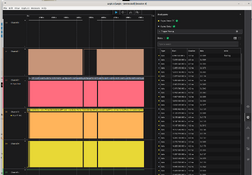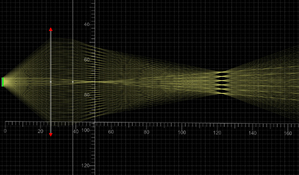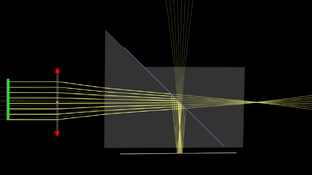Today I looked into calibrating UV focus. Holy moly! Look at that! My focus was at zero in visible light but in UV it's shown at 16 or more in this chart.
The card was at 45 degrees, the distance to 16 mark from 0 is 76mm so it means that I have to focus my projector 54mm in front of the actual photo. And I just did my first image with these changes and boy! wow! its nice!

The card was at 45 degrees, the distance to 16 mark from 0 is 76mm so it means that I have to focus my projector 54mm in front of the actual photo. And I just did my first image with these changes and boy! wow! its nice!