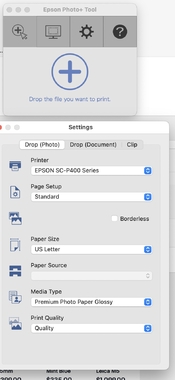- Joined
- Apr 12, 2005
- Messages
- 27
- Format
- 35mm
Frank, see if you can download Epson Photo+ Tool. It gives greater control over B&W printing. My settings:
Printer Manages Color - Normal Printing
Print Settings > Printer Options > Printer Settings > change Color to Advanced B&W - Finest Detail
Under the Advanced Color Settings tab, choose Color Toning = Neutral, Tone = Darker
Thanks. I just d/l it. It appears to be a standalone app & that you drop the file onto it?
I don't see the print settings that you list?