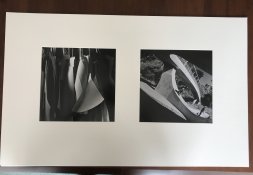mexipike
Member
I'm printing for an upcoming show and have a two triptychs and one diptych from 3 and 2 separate negatives each respectively that I'm trying to think about how I would print in the darkroom? The images will be framed and window matted.
I'm sure I could cover one part of the paper and then print the next one but I feel like registration would be a nightmare.
Another idea is to print each image at the size they would be in the triptych/diptych, cut each one full bleed and then mount them, guessing I would probably have to dry mount them I would guess. I mocked up the images in PS and I don't mind not having space between them so I would just mount them right next to each other.
I'd love to hear any and all ideas and how people have done this in the past.
I'm sure I could cover one part of the paper and then print the next one but I feel like registration would be a nightmare.
Another idea is to print each image at the size they would be in the triptych/diptych, cut each one full bleed and then mount them, guessing I would probably have to dry mount them I would guess. I mocked up the images in PS and I don't mind not having space between them so I would just mount them right next to each other.
I'd love to hear any and all ideas and how people have done this in the past.








 Good luck.
Good luck.