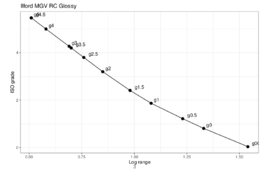Aparat, keep up the good fight. I believe printing is a skill like any other....similarly there is residual knowledge if you used to ski, golf or play a musical instrument. I'd try not to stress over the backlog of unprinted negatives. As mentioned, plan to make a few prints per session rather than a lot. Personally, I don't make contact sheets (haven't for decades)...spend some time looking at negatives on a light table. It's an invaluable skill to learn to read negatives. (& at current prices it saves paper for making prints). Choose a few, and make a few prints. If you're using small paper, forgo the tiny test strips and make 1/2 or full size test prints. As far as sitting or standing, i don't think it's necessarily a disadvantage to work sitting down. I used to have darkrooms with high ceilings but in my latest house, the darkroom has an 8' ceiling so i set my Beseler 45 and Durst 138 with a drop table for prints bigger than 16x20". Keep at it, i think you'll find some of your long buried skills will come back. I also think the longer the printing session the better. I also have a music system in my darkroom and listen while i'm working. It takes time to warm your brain up to working in the dark.
At the risk of sounding like a luddite, i have no idea who Nicholas Lindan is or what the print by numbers method is. In my experience, if you're using common papers and chemicals, the more prints you make on a regular basis, the more quickly your skills will return and advance. Best of luck.
At the risk of sounding like a luddite, i have no idea who Nicholas Lindan is or what the print by numbers method is. In my experience, if you're using common papers and chemicals, the more prints you make on a regular basis, the more quickly your skills will return and advance. Best of luck.
Last edited:


 . I am actually trying to print "by the numbers" using the
. I am actually trying to print "by the numbers" using the