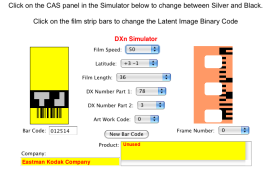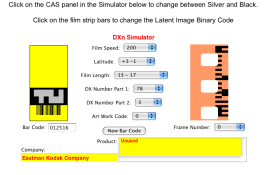cmacd123
Subscriber
I have two rolls of Bulk film in my frideg which I would like to use up, some PanF and some oddball 200ISO stuff.
My Canon Film camera is designed to expect DX codeing and will Flash an Icon continualy telling me to set the ISO, even if I have already done so, SO it is at the very least Annoying to use plain cassettes.
I recently did a web search and found that Porters cameras had some stickers to label Cassettes but they seemed to be clearing them out, having only a few values I did not recognise. First CallPhotographic has simalr stickers, but they are not willing to ship them to Canada.
Is there another source for this sort of product, or alternativly, is there a place where I can get reloadable cassettes with 50 and 200 ISO codes. I am not confortable with trying to re-manufacture Crimped style cassettes.
My Canon Film camera is designed to expect DX codeing and will Flash an Icon continualy telling me to set the ISO, even if I have already done so, SO it is at the very least Annoying to use plain cassettes.
I recently did a web search and found that Porters cameras had some stickers to label Cassettes but they seemed to be clearing them out, having only a few values I did not recognise. First CallPhotographic has simalr stickers, but they are not willing to ship them to Canada.
Is there another source for this sort of product, or alternativly, is there a place where I can get reloadable cassettes with 50 and 200 ISO codes. I am not confortable with trying to re-manufacture Crimped style cassettes.